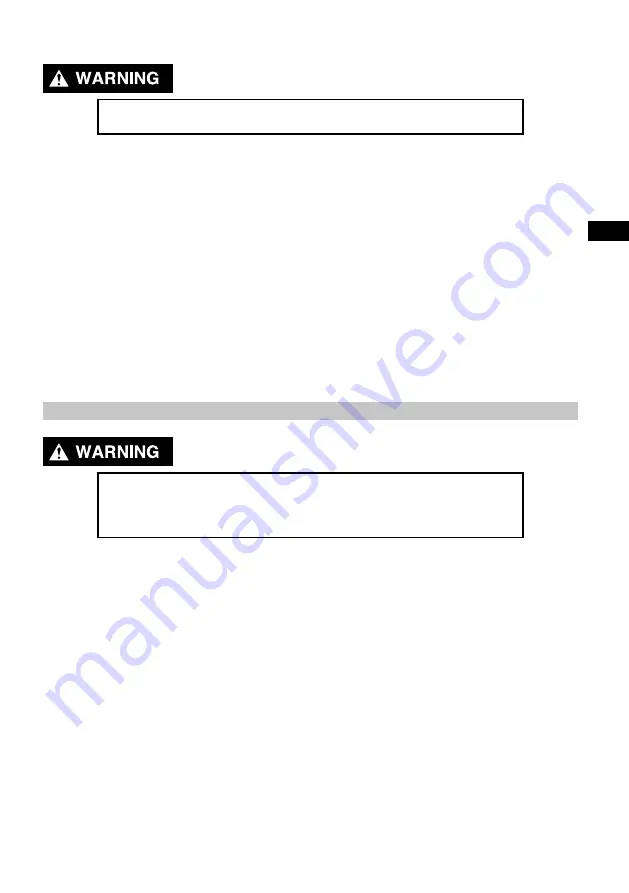
47
EN
FR
ES
IT
RO
Wrong model can result in engine damage.
1. Remove the cap, and use the tool to remove the spark plug, insert the tool through the hole from
the outside of the cover. (FIG. MU-ACC-27)
2. Clean the spark plug base.
3. Insert the handlebar into the tool and turn it counterclockwise to remove the spark plug.
4. Measure the plug gap with a feeler gauge. If the electrode or insulator is damaged, replace the
spark plug. Correct as necessary by carefully bending the side electrode. The gap should be:
0.60-0.70 mm. (FIG. MU-ACC-38)
5. Check if the spark plug gasket is in good condition. In order to avoid damage to the thread in the
cylinder head, screw in the spark plug carefully by hand.
6. Once the spark plug has touched the washer, screw it down by a spark plug wrench and
compress the washer. If a torque wrench is not available, when installing spark plug, , a good
estimate of the correct torque is 1/4-1/2 turn past finger tight. However, the spark plug should be
tightened to the specified torque as soon as possible 12.5 N•m.
7. Install the spark plug cap and spark plug cover.
12.4. MUFFLER SCREEN AND SPARK ARRESTER
The engine and muffler will be very hot after the engine has been run. Avoid
touching the engine and muffler while they are still hot with any part of your
body or clothing during inspection or repair.
1. Remove the screws, pull outward on the areas of the cover shown. (FIG. MU-ACC-29)
2. Loosen the bolt and the remove the muffler cap, the muffler screen and spark arrester. (FIG.
MU-ACC-30-31-32)
3. Clean the carbon deposits on the muffler screen and spark arrester using a wire brush. (FIG.
MU-ACC-33)
NOTE
When cleaning, use the wire brush lightly to avoid damaging or scatching of muffler screen and spark
arrester.
4. Check the muffler screen and spark arrester. Replace them if damaged
5. Install the spark arrester. Align the spark arrester projection with the hole in the muffler pipe.
6. Install the muffler screen and the muffler cap.
7. Install the cover and tighten the screws.
Summary of Contents for ACCESS 2000i
Page 51: ...51 EN FR ES IT RO ...






































