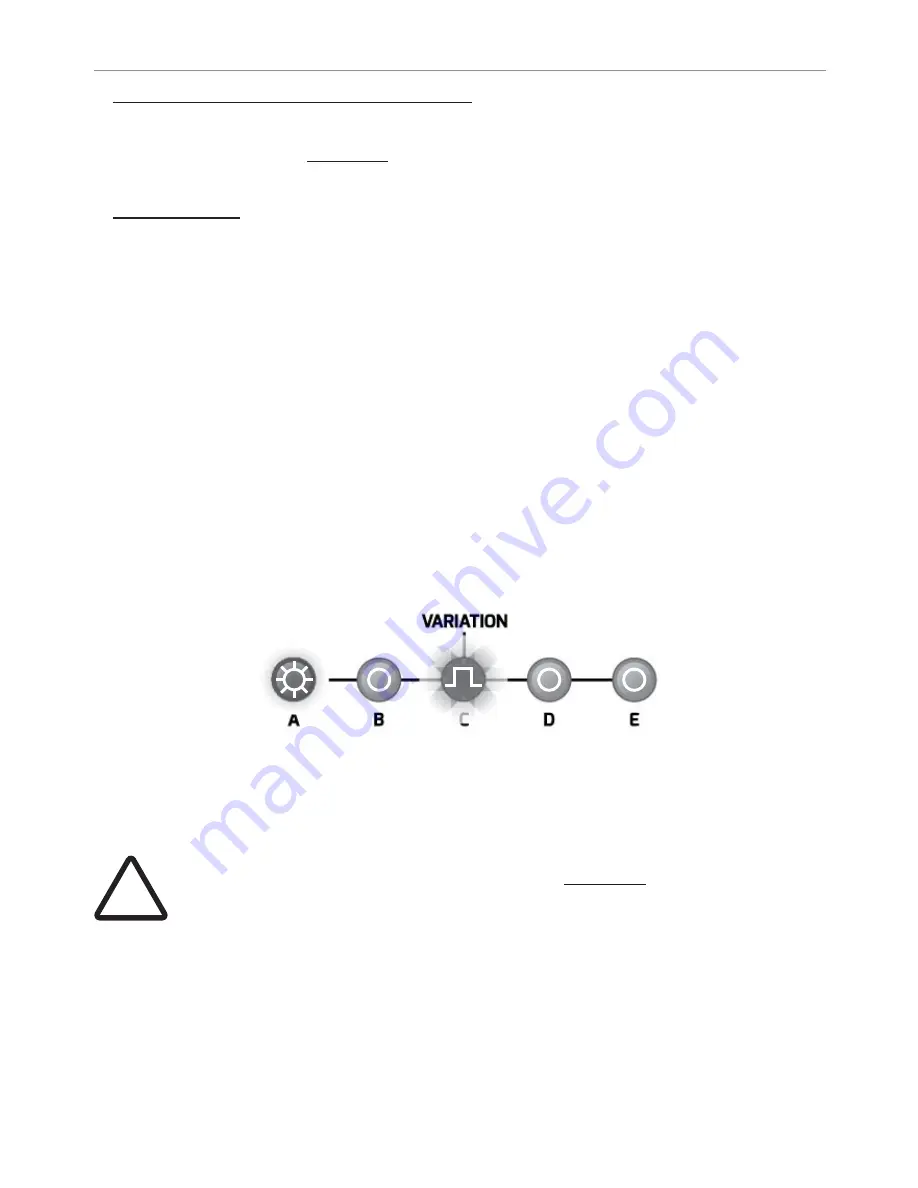
4.1.2
Select a Variation for Editing
To select a variation for editing simply press the [VARIATION]. To select a
variation to play, see FOLLOW below (fig. 4.2)
Fig. 4.2:
Playing Variation is A, a blinking LED indicates that
Variation C will follow.
4.1.3
Follow
Variations can be triggered to follow one another. All playheads will reset once
the new variation begins playing unless otherwise noted.
End of Variation:
Press the [VARIATION] you would like to play once to edit, and a second time
to follow at the end of the variation.
End of Bar:
Press the [VARIATION] that is set to follow at end of the variation currently
playing once more to make it follow at the end of the next bar.
Instant:
Hold [FILL FX] and press the [VARIATION] you would like to play. The variation
will begin playing immediately from the current playhead position.
!
Pressing [RESET] will force any pending FOLLOW
operation to happen immediately.
13
4. BASIC FUNCTIONS
Summary of Contents for Metron
Page 1: ...USER MANUAL ADVANCED TRIGGER AND GATE SEQUENCER METRON...
Page 2: ...ADVANCED TRIGGER AND GATE SEQUENCER METRON...
Page 10: ...9...
Page 26: ...25...
Page 40: ...39...
Page 51: ......





























