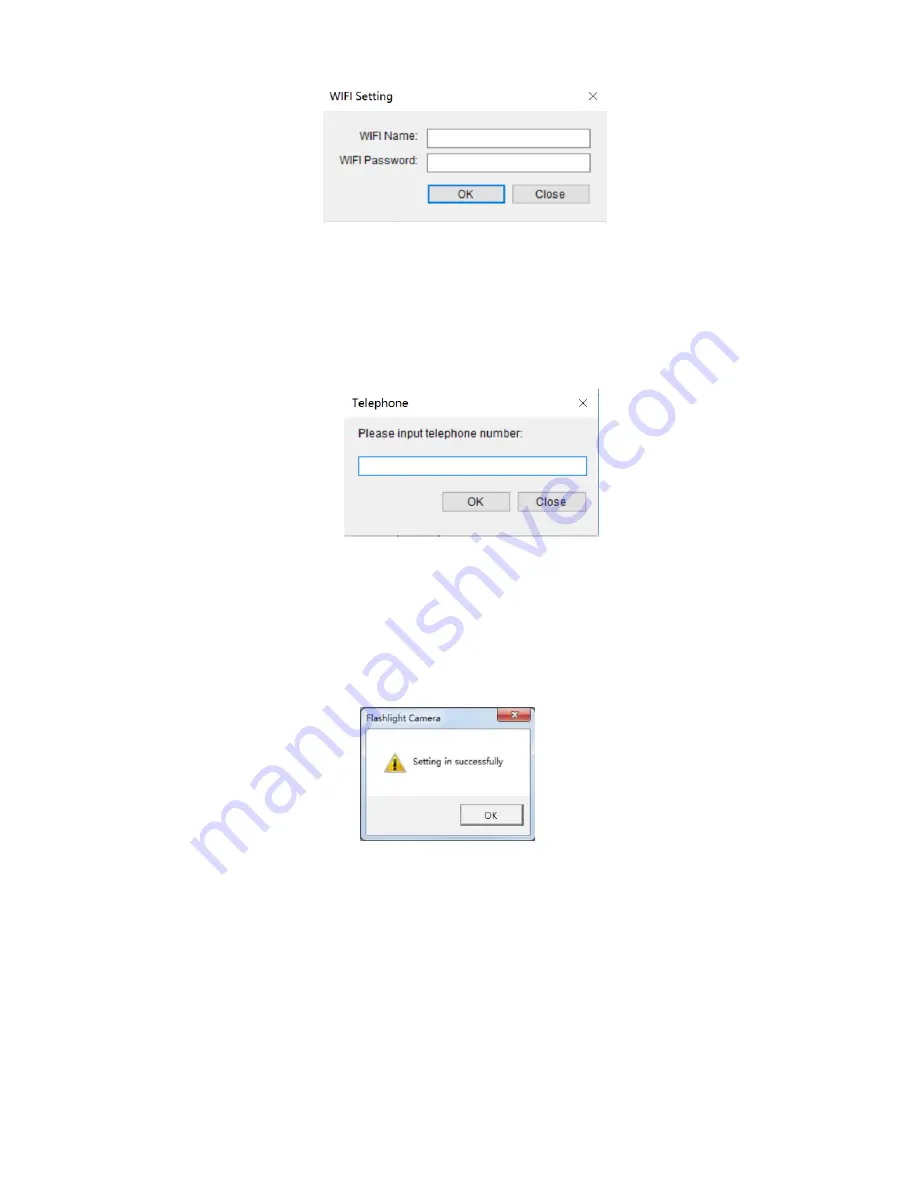
- 56 -
Enter the WIFI SSID that can be used normally in the input box of WIFI Name.
Enter the WIFI password in the input box of WIFI password and click OK to save the
input. If multiple WIFI information needs to be input, repeat the above steps.
For telephone number input, please click "Add", as shown in the following
figure:
Please enter the phone number you want to add in the phone number input box,
and click OK to save and exit. If you have more than one phone number to enter,
repeat the above steps.
After all information is entered, click on "Save" in the upper left corner, as
shown below:
Click "OK" to save all settings to this device.
Note: After the setting is completed, disconnect the computer, turn off the
device, and then restart the computer to update the parameters newly set.
If you need to modify the setting information, you can connect this device to the
PC setting software. After the connection is successful, click “Read” to read out the
previously stored information of this device, as shown below:
























