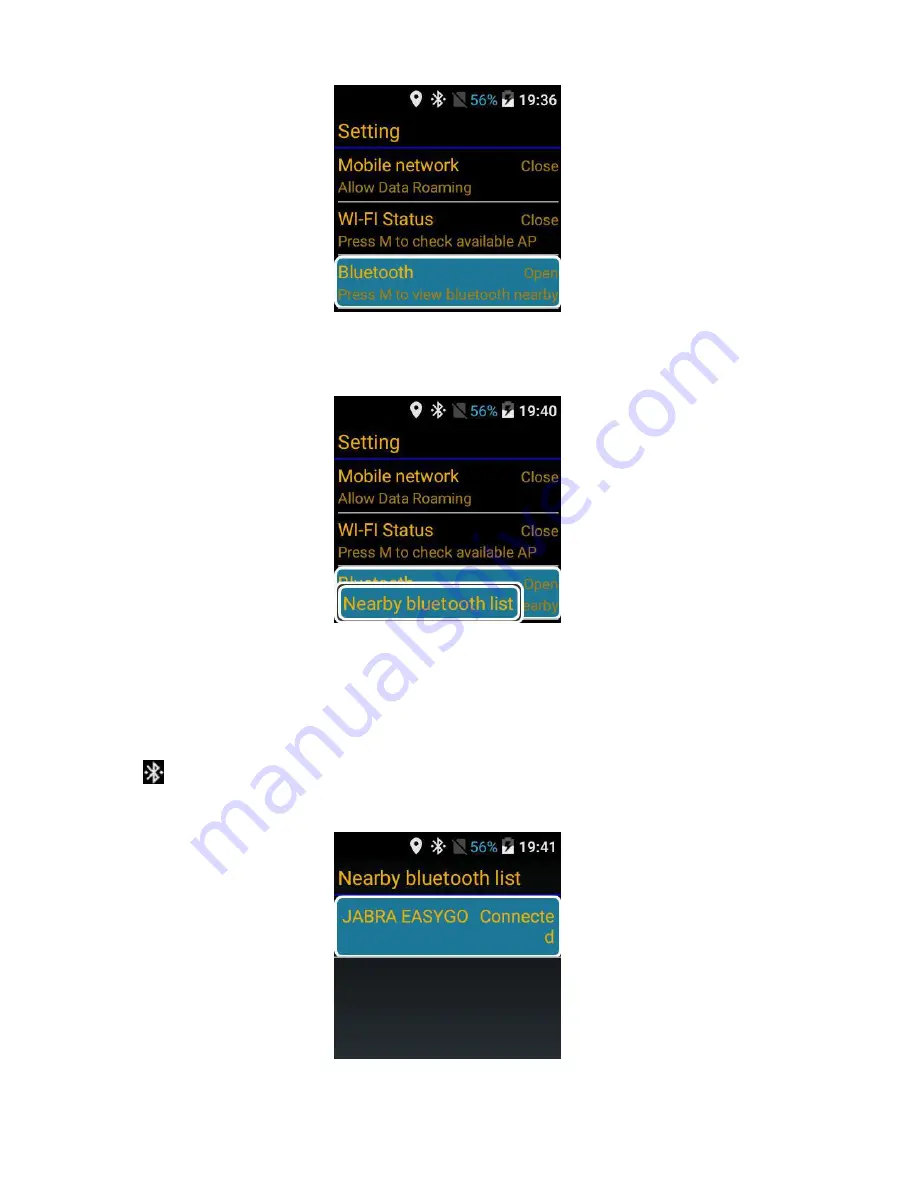
- 15 -
When the Bluetooth is turned on, long click "M" key and the "Nearby
Bluetooth list" will be displayed, as shown in the following figure:
Select the menu bar of "Nearby bluetooth list", and click "OK" key, then it will
display the list of the current nearby Bluetooth; select the current visible Bluetooth
device, click "OK", and the device will automatically connect the selected Bluetooth;
after the connection is successful, "connected" will be shown, and the Bluetooth icon
"
" will appear above the screen, as shown in the following figure:






























