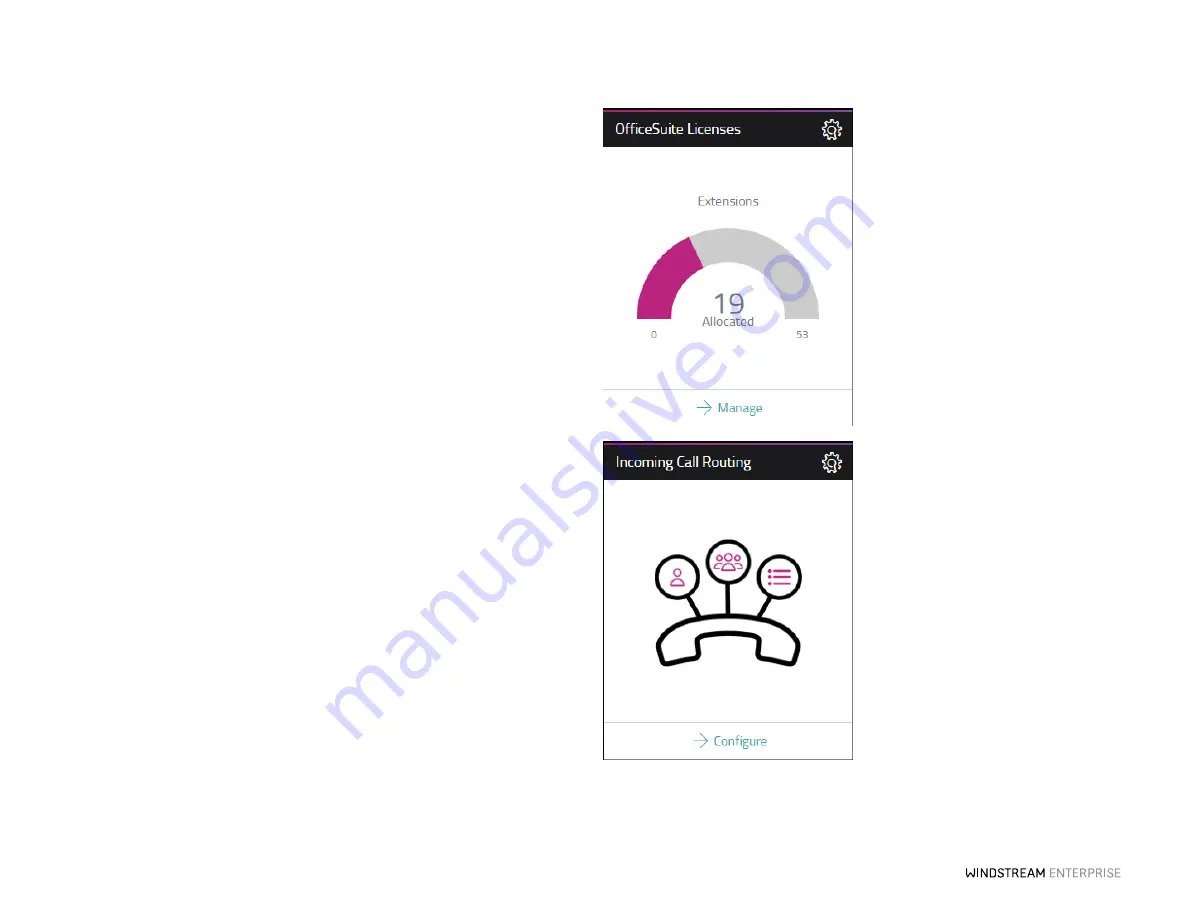
17
O F F ICE SU IT E U C
®
—A DMIN IS T R ATO R US ER GU IDE
Viewing Your Active Licenses and Services
At anytime, you can view all of the active licenses for your company by clicking on
Manage
from the
Voice Licenses
widget on the Dashboard. Here, you can view how
many you have of each feature, manage them and buy more at anytime.
Routing Calls in an Emergency
When a disaster strikes you need to move quickly. To re-route all of your calls during an
emergency like a snow storm, power outage or connectivity loss, simply click the
Configure
button on the
Incoming Call Routing
widget. Now press the
Enable All
Overrides
button. This will send incoming calls to the Override number previously set
up. The best practice is to make the Override numbers extensions in another branch or
location, or employees cell phones. Even if calls can’t connect to the individual extension
in an emergency, know that calls will still be answered by voicemail or be forwarded to
other phones if the user programmed their call coverage to those destinations.
















































