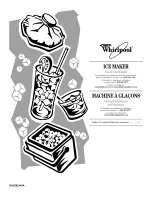LP4 USER MANUAL
-
24 -
The file in the flash disk will not be deleted if printer turns off the
power
RAM Disk
Design the label on the WinLabel and t
hen use“Download”function to
download the standalone files to the RAM Dish of printer.
The file in the ram disk will be deleted if printer turns off the power
6.2.3 Setting
Item
Description
Label
Label calibration: User can use this function to measure the
label height and gap height.
Sensor calibration: Please run the sensor calibration after the
label material has been changed.
Label Type: Gap, Black line, Continuous types of label
Sensor Type: Transmissive or Reflective
Start Line: Input -99 ~ +99 required parameters
Feed Offset: Input -99 ~ +99 required parameters
X Shift
:
Input -99 ~ +99 required parameters
Y Shift
:
Input -99 ~ +99 required parameters
Factory default
:
The parameters of printer will be
factory default setting.
Printer
Density: Input required parameters 0-15
Speed: Input required parameter 1-5 ips depended on the
model type
Thermal Mode: Thermal Transfer or Direct Thermal
After Print: Tear off mode, Peeler mode, Cutter mode, Normal
mode
UI
LCD
:
Choose the required language on the LCD
Keyboard Language: Choose keyboard input language
Summary of Contents for LP4 Series
Page 1: ...LP423A LP433A USER MANUAL User Manual LP4 series Issue Date 2016 11 14 Version 2 0...
Page 8: ...LP4 USER MANUAL 8 2 2 Appearance Figure 1 Front View Figure 2 Rear View...
Page 9: ...LP4 USER MANUAL 9 Figure 3 Inside View...
Page 16: ...LP4 USER MANUAL 16 4 1 Ribbon Installation Path...
Page 19: ...LP4 USER MANUAL 19 5 1 Label installation path...
Page 51: ...LP4 USER MANUAL 51 8 5 1 Operating procedures Standalone operating procedures diagram...