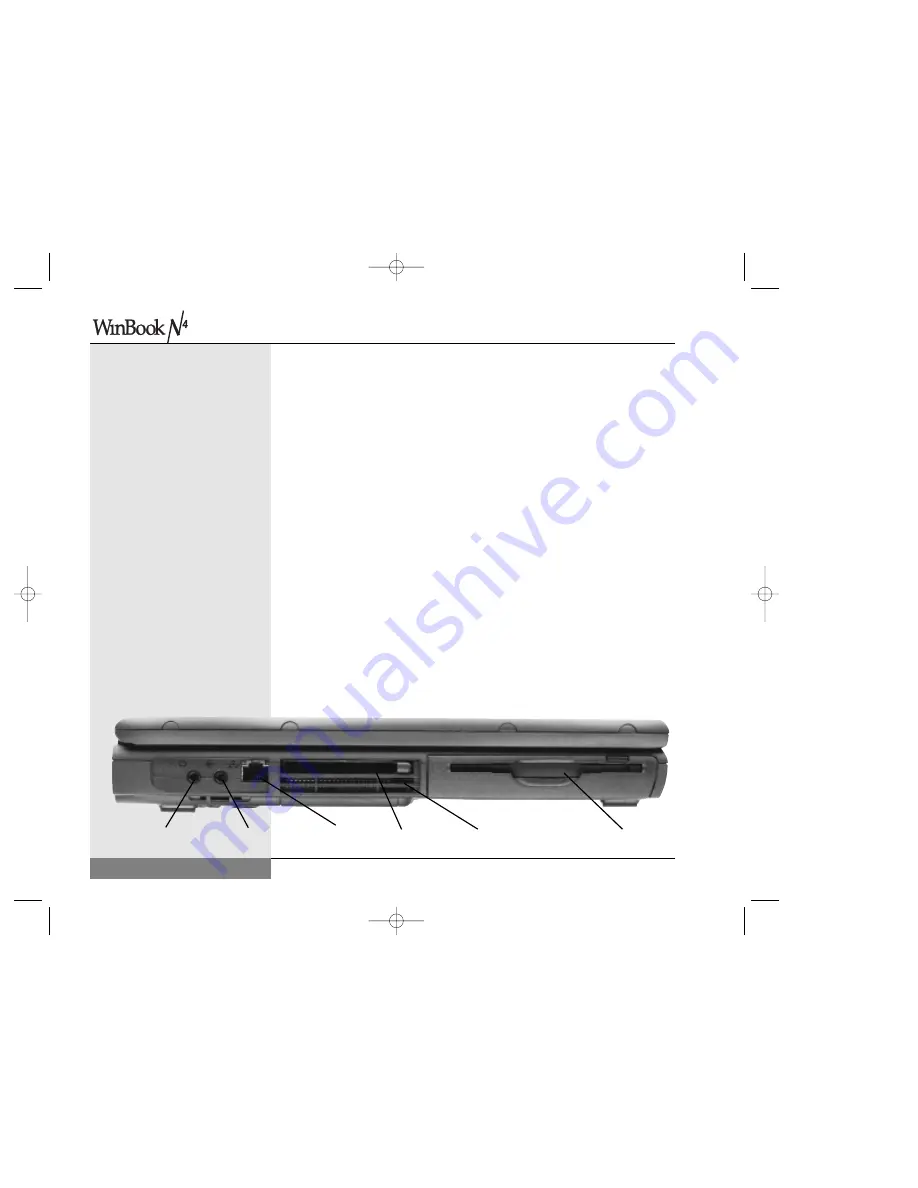
User’s Manual
The Left Side
(Figure 1.2)
The PCMCIA (PC Card) Slot allows you to connect Type I or II cards
to your system. Your WinBook notebook will accept one Type I or Type
II card. For more information about PCMCIA cards, see Chapter Five.
The eject button allows you to remove the PC Card from your system.
The 10/100 LAN port provides a standard RJ-45 connection for integra-
tion with an existing network or highspeed (DSL or cable) connection via a
network cable.
The Cooling Fan Vent exhausts air from your WinBook and keeps the
interior within proper operating temperatures. Do not block this vent when
the notebook is in use. Do not operate your notebook inside a tight-fitting
cover or case that may block the cooling vent.
The Floppy Disk Drive is built into the system. You will be able to use
3.5” floppy disks in this drive.
PCMCIA Slot
Floppy Disk Drive
Figure 1.2: Left Side View of the Closed WinBook Notebook
16
LAN Port
Audio Line Out
Microphone Jack
Cooling Fan
N4 manual w/no OS 3/7 3/11/02 3:38 PM Page 16
Summary of Contents for N4
Page 34: ...34 N4 manual w no OS 3 7 3 11 02 3 42 PM Page 34 ...
Page 42: ...42 N4 manual w no OS 3 7 3 11 02 3 42 PM Page 42 ...
Page 72: ...72 N4 manual w no OS 3 7 3 11 02 3 43 PM Page 72 ...
Page 84: ...84 N4 manual w no OS 3 7 3 11 02 3 43 PM Page 84 ...
Page 104: ...104 N4 manual w no OS 3 7 3 11 02 3 43 PM Page 104 ...
Page 130: ...130 N4 manual w no OS 3 7 3 11 02 3 46 PM Page 130 ...
Page 131: ...131 Index Index N4 manual w no OS 3 7 3 11 02 3 46 PM Page 131 ...






























