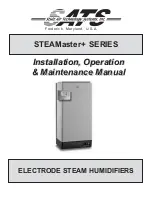11 |
P a g e
Removing the collected water
1. Pull the bucket out carefully.
There are two ways to remove the collected water.
1. Manual drain
When the unit is off and the bucket is full, the unit will
beep 8 times and the Bucket Level indicator light will
flash, the digital display will also indicate P2.
When the unit is on and the bucket is full, the
compressor shuts off but the fan runs for an
additional 30 seconds to dry any moisture on the
condenser. The unit will then beep 8 times and the
Bucket Level indicator light will flash, the digital
display will also indicate P2.
Slowly pull out the bucket. (Fig 5) Grip the left and
right handles securely, carefully pull the bucket out
to prevent water spillage. (Fig 6) Do not put the
bucket on the floor as the bottom of the bucket is
uneven and it may tip.
Dispose the water (Fig 7) and reinstall it to the
dehumidifier. The bucket must be installed securely
for the unit to operate.
The unit will restart when the bucket is restored in its
correct position.
NOTES:
When the bucket is removed, do not touch any parts
inside of the unit. Doing so may damage the unit.
Be sure to push the bucket gently all the way into the
unit. Hitting the bucket against anything or failing to
push it in securely may cause the unit to malfunction.
When the bucket is removed, check if there is any
excess water at the base of the unit. Wipe any visible
water inside the unit before replacing the bucket.
2. Continuous drain
Water can be automatically emptied into a floor
drain by attaching the unit with a water hose( 24mm)
(included).
Remove the water bucket from the unit and set
aside.
Lift up the Darin Hose Outlet cover located on the
right side of the unit (Fig.8)
Fig.5
2. Hold both sides of the
bucket evenly and pull it
out
from
the
unit
completely.
3. Pour the water out.
Fig.7
Insert the female threaded end of the hose to
the Drain Hose Outlet. (Fig.9a)
Grip the hose from inside the unit and screw the hose
onto the threaded portion of the tray located in the
bucket opening.(Fig.9b)
Make sure the hose is securely fastened to prevent
leakage. Direct the hose toward a drain or other suitable
drainage outlet. Make sure that there are no distortions
with the hose that may stop the water flow.
Reinsert the water bucket back in the unit and make
sure that it is inserted securely.(Fig.9c)
Select the desired humidity setting and fan speed on
the unit for continuous draining to start.
NOTE:
If the unit stops operating, check if the Bucket
Level light is illuminated. If it is, remove the bucket and
empty the water and then check the seal between the hose
and the drip tray. If there is a leak, replace the hose gasket
and re-tighten the hose.
1
0
Fig.9b
Fig.9a
Fig.