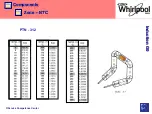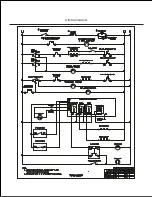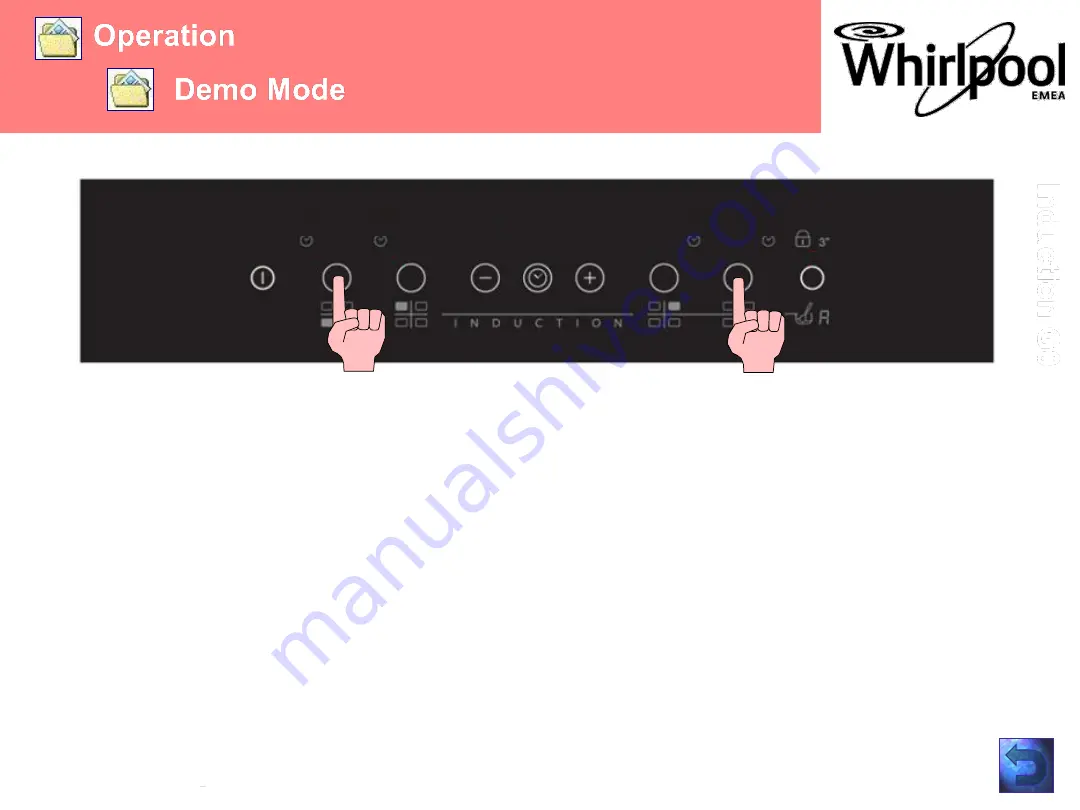
©
Service Competence Center
Operation
Demo Mode
Ind
u
ctio
n
G
0
Demo Mode
This hob is equipped with a demo mode which allows you to interact with the control panel
without activating the corresponding cooking zones.
The activation and deactivation procedure must be carried out within 60 seconds of the
appliance being connected to the power supply.
Activation:
hold the two external cooking zone selection buttons at the same time for at least 5
seconds: "dE" appears on the central display.
You can now explore the control panel functions.
The Lock and Unlock function is active also in Demo Mode.
Deactivation:
Same procedure like activation. (dis- and reconnect the appliance to main supply).
Summary of Contents for G0
Page 1: ... Service Competence Center Induction G0 Induction cooktop G0 ...
Page 8: ... Service Competence Center Installation Installation Induction G0 ...
Page 9: ... Service Competence Center Installation Installation Induction G0 ...
Page 35: ... Service Competence Center Components overview components Induction G0 ...
Page 36: ... Service Competence Center Components overview components Induction G0 ...
Page 39: ... Service Competence Center Components overview cable connections Induction G0 ...
Page 44: ... Service Competence Center Components Zone NTC PTN 312 Induction G0 ...
Page 72: ... Service Competence Center Trouble Shooting Wiring Diagram Induction G0 ...
Page 74: ... Service Competence Center Induction G0 Marketing Range overview ...
Page 75: ... Service Competence Center Induction G0 Marketing Control panel variants ...
Page 79: ... Service Competence Center Documents Induction G0 I F U ...