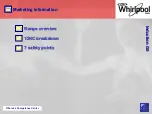©
Service Competence Center
Trouble Shooting
Delete Failures
Ind
u
ctio
n
G
0
It will appear dE for the meaning of erasing the failure codes stored in the DATA FLASH.
Pressing ‘Childlock key’ the USIF will erase those locations.
Leaving this mode without erasing the current failure codes stored:
press ON/IDLE
Erasing the failures:
press the childlock key, it will show ‘0’ displays of zone 1 and 4.
Summary of Contents for G0
Page 1: ... Service Competence Center Induction G0 Induction cooktop G0 ...
Page 8: ... Service Competence Center Installation Installation Induction G0 ...
Page 9: ... Service Competence Center Installation Installation Induction G0 ...
Page 35: ... Service Competence Center Components overview components Induction G0 ...
Page 36: ... Service Competence Center Components overview components Induction G0 ...
Page 39: ... Service Competence Center Components overview cable connections Induction G0 ...
Page 44: ... Service Competence Center Components Zone NTC PTN 312 Induction G0 ...
Page 72: ... Service Competence Center Trouble Shooting Wiring Diagram Induction G0 ...
Page 74: ... Service Competence Center Induction G0 Marketing Range overview ...
Page 75: ... Service Competence Center Induction G0 Marketing Control panel variants ...
Page 79: ... Service Competence Center Documents Induction G0 I F U ...