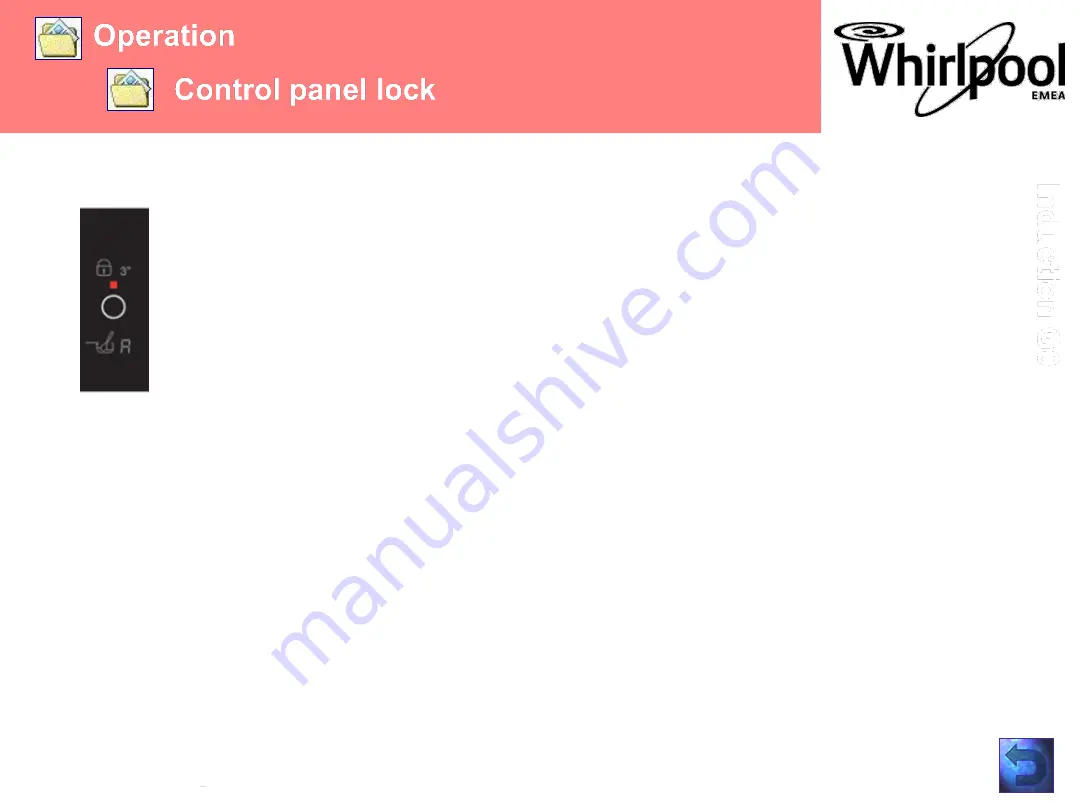
©
Service Competence Center
Operation
Control panel lock
Ind
u
ctio
n
G
0
Control panel lock
This function locks the controls to prevent accidental activation of the hob.
Activation of the control panel lock:
- switch the hob on
- press the Timer button for 3 seconds
an acoustic signal and a luminous indicator near the padlock symbol confirm activation.
The control panel is locked except for the switch off function.
Deactivation of the control lock:
repeat the activation procedure.
The luminous dot goes off and the hob is active again.
The presence of water, liquid spilled from pots or any objects resting on the button
below the symbol can accidentally activate or deactivate the control panel lock.
Summary of Contents for G0
Page 1: ... Service Competence Center Induction G0 Induction cooktop G0 ...
Page 8: ... Service Competence Center Installation Installation Induction G0 ...
Page 9: ... Service Competence Center Installation Installation Induction G0 ...
Page 35: ... Service Competence Center Components overview components Induction G0 ...
Page 36: ... Service Competence Center Components overview components Induction G0 ...
Page 39: ... Service Competence Center Components overview cable connections Induction G0 ...
Page 44: ... Service Competence Center Components Zone NTC PTN 312 Induction G0 ...
Page 72: ... Service Competence Center Trouble Shooting Wiring Diagram Induction G0 ...
Page 74: ... Service Competence Center Induction G0 Marketing Range overview ...
Page 75: ... Service Competence Center Induction G0 Marketing Control panel variants ...
Page 79: ... Service Competence Center Documents Induction G0 I F U ...
















































