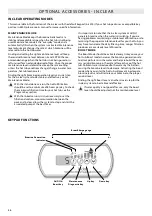93
OPTIONAL ACCESSORIES - IN.CLEAR (IN SMART TOUCH)
TROUBLESHOOTING
ERROR MESSAGES WILL APPEAR ONLY WHEN IN SANITIZATION MODE.
BROMICHARGE LEVEL TOO LOW
Low Sodium Bromide Error occurs
when the sodium bromide level is too
low. The in.clear system will not gen-
erate bromine until the Low Sodium
Bromide Error is cleared.
To clear the Low Sodium Bromide error,
add sodium bromide to the hot tub
water. Let water circulate for 5 minutes.
Activate diagnostic mode and add
more sodium bromide until gauge is
back in the green zone. Exit diagnostic
mode.
LOW SODIUM BROMIDE WARN-
ING
Low Sodium Bromide Warning indi-
cates the need to add sodium bromide
to the hot tub water.
In diagnostic mode, add sodium
bromide to the water until the gauge
reaches the green zone to clear a Low
Sodium Bromide Warning.
If after adding sodium bromide
the Low Sodium Bromide
Warning or Low Sodium Bromide
Error still occurs it could be the
result of:
• calcification of the electrolytic
plates;
• airlocks trapped in the in.clear
unit or insufficient flow;
• internal pressure switch prob-
lem.
INPUT AC
A input AC message displayed on the
keypad indicates that there is a prob-
lem with the power input. The most
common reason is that the in.clear unit
is supplied with 120 V instead of 240 V.
Please make sure power cord is con-
nected properly to a 240 V source.
IN.CLEAR IS NOT GENERATING
BROMINE
Smart Touch will display this message
when your hot tub system has stopped
generating sodium bromine. This is
normal, especially with low mainte-
nance level of BromiCharge™ set on
your keypad.
HIGH SODIUM BROMIDE WARN-
ING
High Sodium Bromide Warning occurs
when too much sodium bromide is
present in the water or there is a high
TDS level (water hardness, alkalinity,
organic compounds, etc).
To clear a High Sodium Bromide
Warning, readjust the sodium bromide
content of your water in diagnostic
mode, into the green zone by draining
some water from your hot tub and
adding fresh water.
IN.CLEAR IS OFF
This message indicates that the in.clear
is turned off.
Press the Boost key to reactivate the
in.clear.
Summary of Contents for Amazon W-Flow
Page 1: ...USER MANUAL FOR HOT TUB CONTROL SYSTEMS KEYPADS ACCESSORIES ...
Page 19: ...MAJOR COMPONENTS OF THE PRODUCT 19 OLYMPUS ...
Page 20: ...MAJOR COMPONENTS OF THE PRODUCT 20 MONT BLANC ELBRUS 230 ...
Page 21: ...MAJOR COMPONENTS OF THE PRODUCT 21 MONTE BIANCO DISCOVERY ...
Page 22: ...MAJOR COMPONENTS OF THE PRODUCT 22 MONTE ROSA KILIMANJARO ...
Page 23: ...MAJOR COMPONENTS OF THE PRODUCT 23 PARIS ELBRUS 2018 ...
Page 24: ...MAJOR COMPONENTS OF THE PRODUCT 24 LONDON MALAGA 2018 ...
Page 25: ...MAJOR COMPONENTS OF THE PRODUCT 25 MILAN PALERMO 2018 ...
Page 26: ...MAJOR COMPONENTS OF THE PRODUCT 26 BERLIN MARBELLA 2018 ...
Page 27: ...MAJOR COMPONENTS OF THE PRODUCT 27 TAURUS KILIMANJARO ...
Page 28: ...MAJOR COMPONENTS OF THE PRODUCT 28 LIBRA ELBRUS 230 ...
Page 29: ...MAJOR COMPONENTS OF THE PRODUCT 29 HERCULES ...
Page 30: ...MAJOR COMPONENTS OF THE PRODUCT 30 LEO P P ...
Page 31: ...MAJOR COMPONENTS OF THE PRODUCT 31 LEO SCANDI PACK ...
Page 32: ...MAJOR COMPONENTS OF THE PRODUCT 32 ORION P P ...
Page 33: ...MAJOR COMPONENTS OF THE PRODUCT 33 ORION SCANDI PACK ...
Page 34: ...MAJOR COMPONENTS OF THE PRODUCT 34 RIO GRANDE W FLOW ...
Page 35: ...MAJOR COMPONENTS OF THE PRODUCT 35 AMAZON W FLOW ...
Page 36: ...MAJOR COMPONENTS OF THE PRODUCT 36 DANUBE W FLOW ...
Page 133: ...W3000 W5000 WIRING DIAGRAM W3000 W5000 133 ...
Page 136: ...WIRING DIAGRAM W8000 136 ...
Page 143: ......