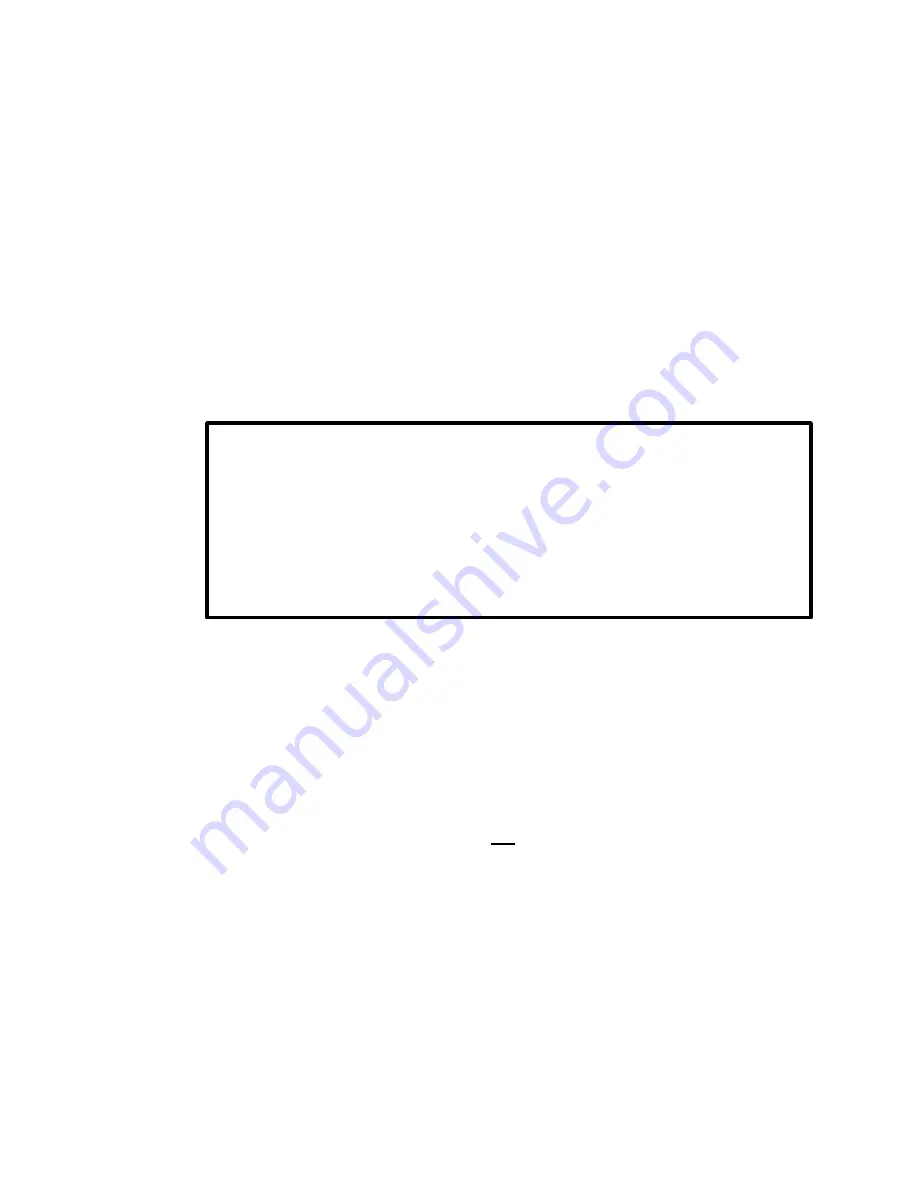
Page 21
990008 Rev. H
When first turned on, all lights on the Control Module will flash until the diagnostics are
complete, indicating that the unit is ready to operate. The values shown will be the
values from the last operation.
CAUTION: If the Control Module does not illuminate, it indicates absence of
electrical power. Verify that power is available and the fuses are correct. If
the Control Module still does not illuminate, call your nearest authorized Welch
Allyn / Kreativ service representative.
•
Verify that a handpiece/nozzle is attached to the delivery hose.
•
Plug the hose assembly into the front of the unit.
•
Lift the handpiece from its cradle and actuate the footswitch. Air should flow from
the nozzle. Do not actuate the footswitch while the handpiece is in the cradle.
WARNING! Some residual powder may be in the unit from factory testing.
Always use goggles or protective eyewear when using the Kreativ Mach 5.0 or
Mach 5.0 PLUS systems and do not direct the nozzle towards the face when
operating the footswitch.
WARNING! Before filling the mixing chamber,
with the Air Control Switch in
STANDBY,
set the Power Switch on the back of the instrument to OFF. This
depressurizes the system.
•
•
Select the desired powder for the operation to be performed and proceed to fill the
mixing chamber as described in the following section.
Filling the Mixture Chamber
The unit must be powered down as described above. Failure to do so will prevent the
removal of the mixing chamber lid.
•
Using the key, open the door on the
left
side of the instrument as you face the front
of the instrument.
•
Tilt the mixing chamber towards you, allowing access to the lid.
•
Clean off any dust or debris from the mixing chamber lid.
•
Remove the mixing chamber lid by turning the lid counterclockwise.
•
Carefully pour abrasive powder into the mixing chamber until it is 3/4 full.
•
Replace the chamber lid and hand tighten.
•
Tilt the powder chamber back into the unit and close the access door.
















































