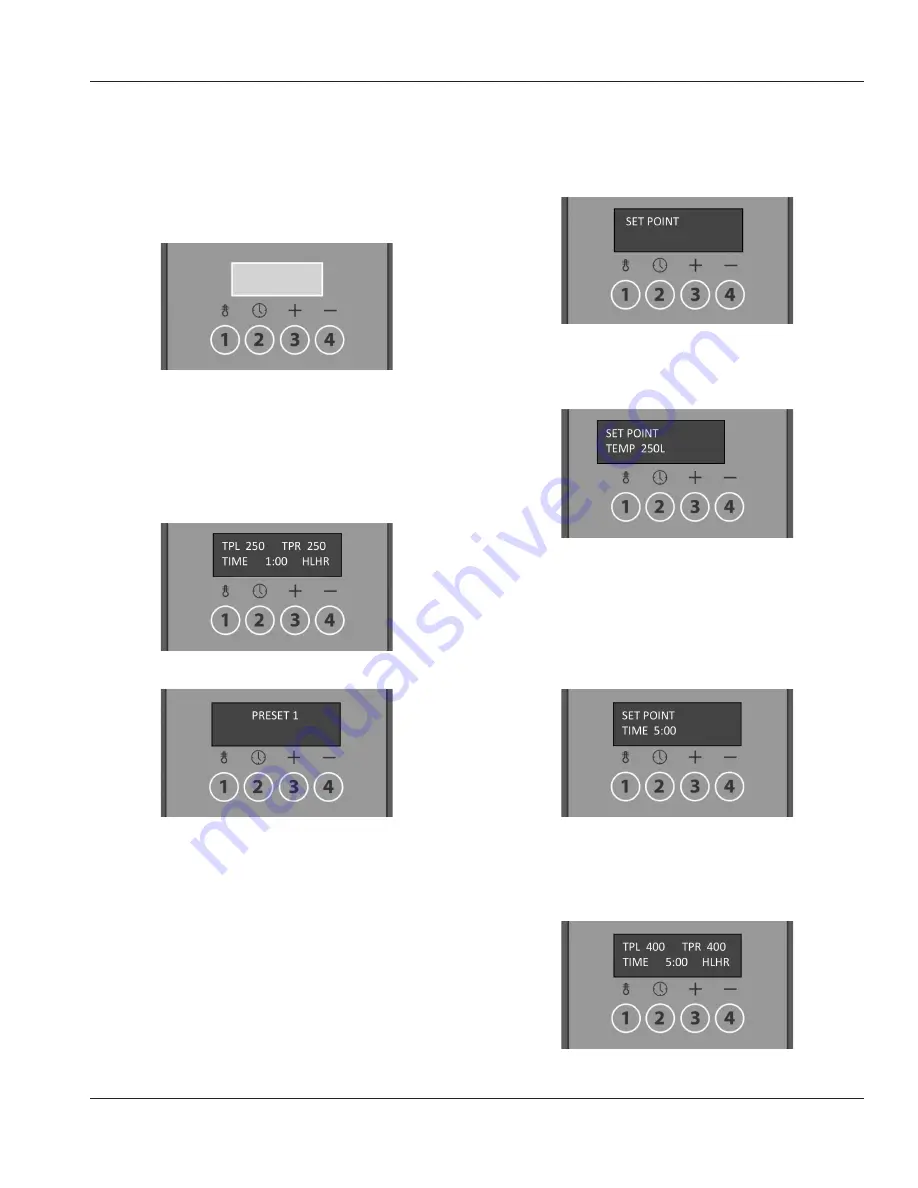
Document #: LIN_GO_SM_IMPLOPRO_S1600_INTL_4605727 – 9/20
Section 6
Controls
Control Preset Operation
The oven interface has four control keys and a 16x2 Vacuum
Fluorescent display.
The four function control keys are circled numbers {1}, {2},
{3}, and {4}. They function as TEMP, TIME, PLUS, and MINUS
which appear above the circled numbers.
Each key will have the additional function of being a preset.
PRESET OPERATION
A. Setting temperature and time
During normal operation the display indicates the
operational Temperature/Time setpoints or a Preset and
appears as follows:
or
Prior to programming a preset key (1-4), the desired
temperature and time setpoints need to be operational.
NOTE: To change the preset order or set the current
operational temperature and time as a preset, skip to Part B
Step1.
•
1. Press and hold {1} TEMP and {2} TIME keys for 2-5
seconds until SETPOINT is displayed. Release keys. The
control is now in an EDIT mode.
2. To change Temperature setpoint:
A. Press {1} TEMP key until following is displayed.
Release key.
B. Press {3} PLUS or {4} MINUS key until the desired
temperature setpoint is displayed (repeat for right
oven temperature if applicable).
3. To change Belt Time setpoint:
A. Press {2} TIME key until the following is displayed.
Release key.
B. Press {3} PLUS or {4} MINUS key until the desired
Belt time is displayed.
After five seconds without a key press, the control will
begin operating the displayed Temperature/Time.






























