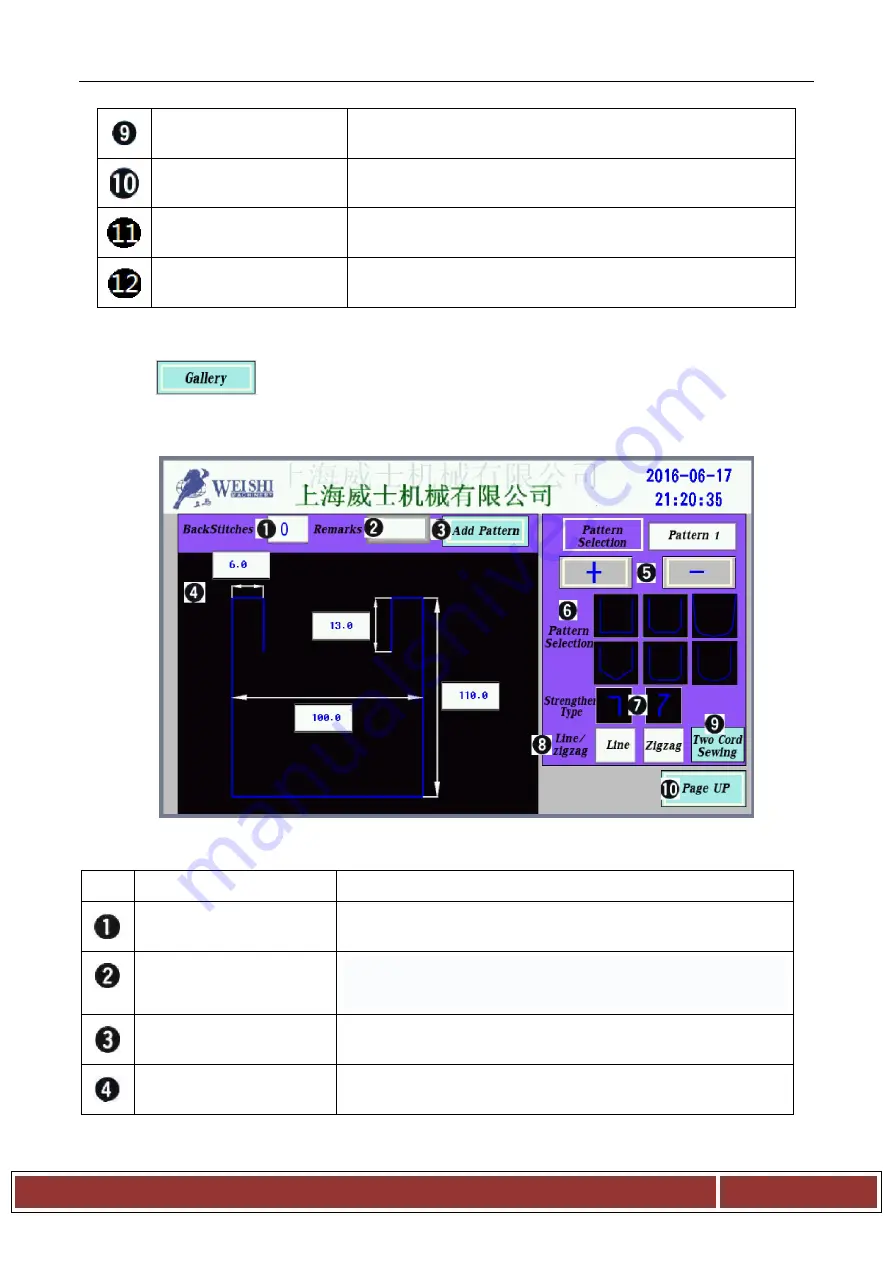
Shanghai Weishi Mechanical CO.LTD.
1
0
Modify button of stitch
length
Press this button to modify the current stitch length to the
set value
Graphics editor button
Press this button to enter gallery and editor the graphics.
Custom
Press
t
h
i
s
b
u
t
t
o
n
t
o
enter
c
u
s
t
o
m
i
n
t
e
r
f
a
c
e
and editor
the graphics.
Back button
Press this button to sign out and return to system main
interface
6.Gallery interface
Press
button on
Patten selection screen
【
picture (
Ⅶ
)
】
to enter Gallery
screen as
picture(
Ⅷ
).
Figure
(Ⅷ)
Gallery interface one
Button/Display
Content
Strengthing needles
Setting the number of strengthing needles of the current
processing file.
Remarks
Remark the current processing file for distinction ,which can
be set up to two digits or letters
Graphics add
Press the button to generate processing graphics after setting
all parameters.
Edit area of graphics
Set the width
,
depth
,
strengthing width
,
strengthing depth
of the current graphics in this area.
















































