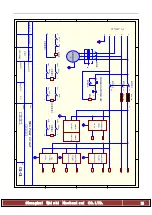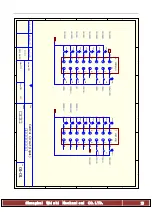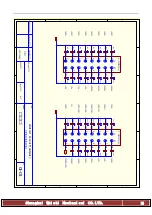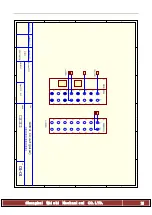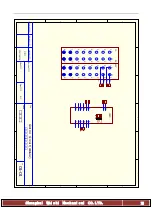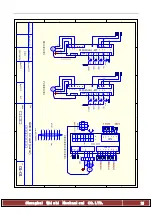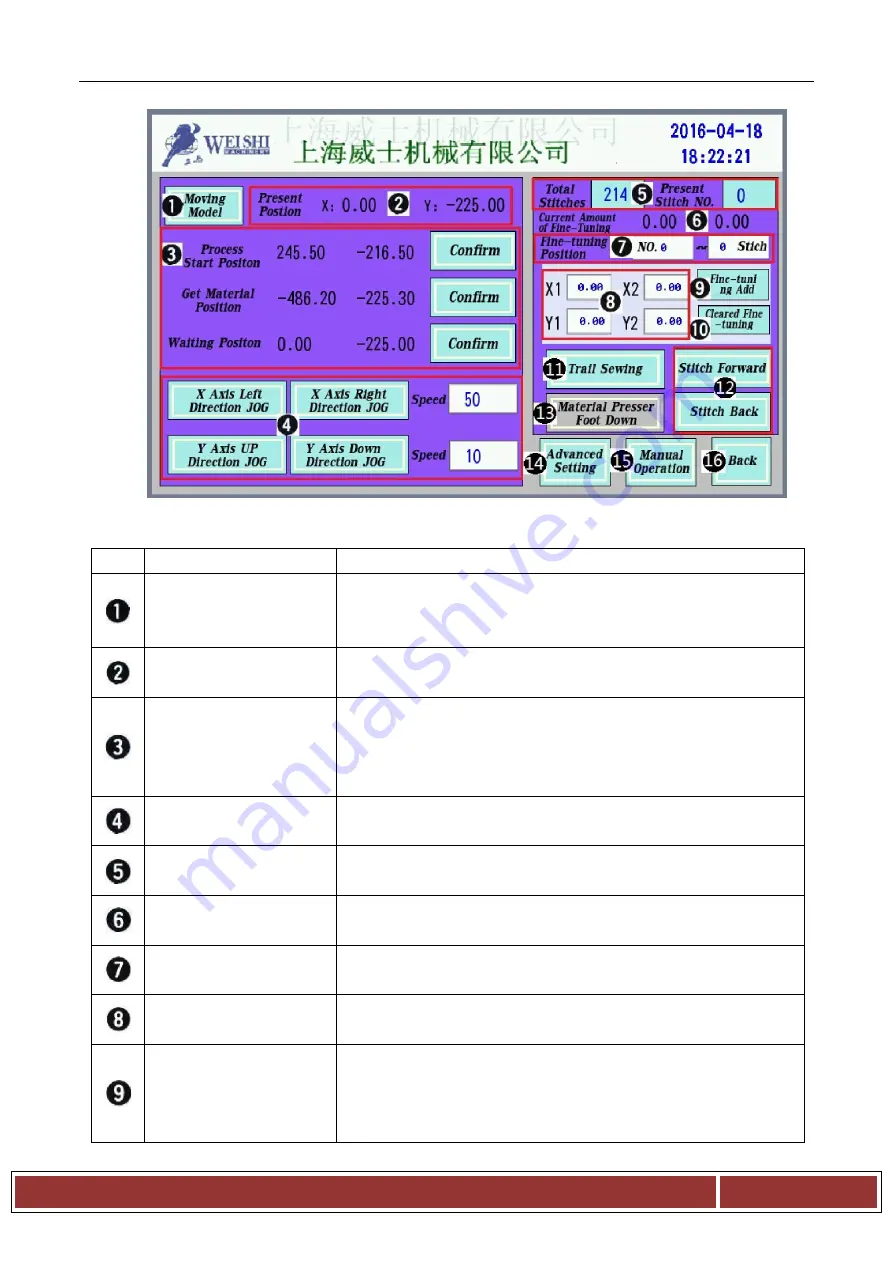
Shanghai Weishi Mechanical CO.LTD.
1
7
Figure
(
XIII
)
Calibration interface
Button/Display
Content
Move mode / input
mode
Select the origin of data.At move mode, move to the position
by manual,then press OK button; At input mode,type the data
by manual,then press OK button.
Coordinate display area Display the information of current coordinate.
Processing, picking,
waiting for the
coordinates input
(display) area
When the input mode, by manual input data, set processing,
material taking, waiting for the coordinates;When the mobile
mode, move through the manual way, set processing, material
taking, waiting for the coordinates;
X,Y axis
Pls set the speed first.Press the corresponding button to
control the moving on the axis.
Needle number
Display the amount and number of current processing needles.
Current Amount Of
fine-tuning
Show the current processing and graphics of the needle X, Y
amount of fine-tuning.
Fine-tuning position
Set the current fine-tune the start and end position.
Fine-tune start and end
amount of fine-tuning
Set the current fine-tuning start and end of fine-tuning.
Fine-tuning
When fine-tuning start and end position of the needle, and
start and end after fine-tuning volume Settings, click this
button to add a fine;Is important to note that has been in
existence before adding fine-tuning period of fine-tuning,