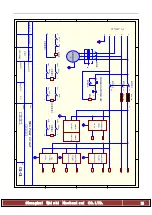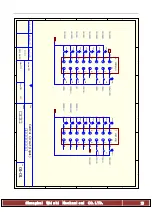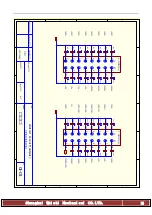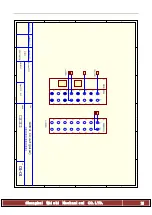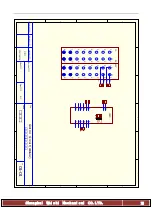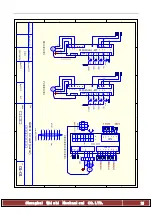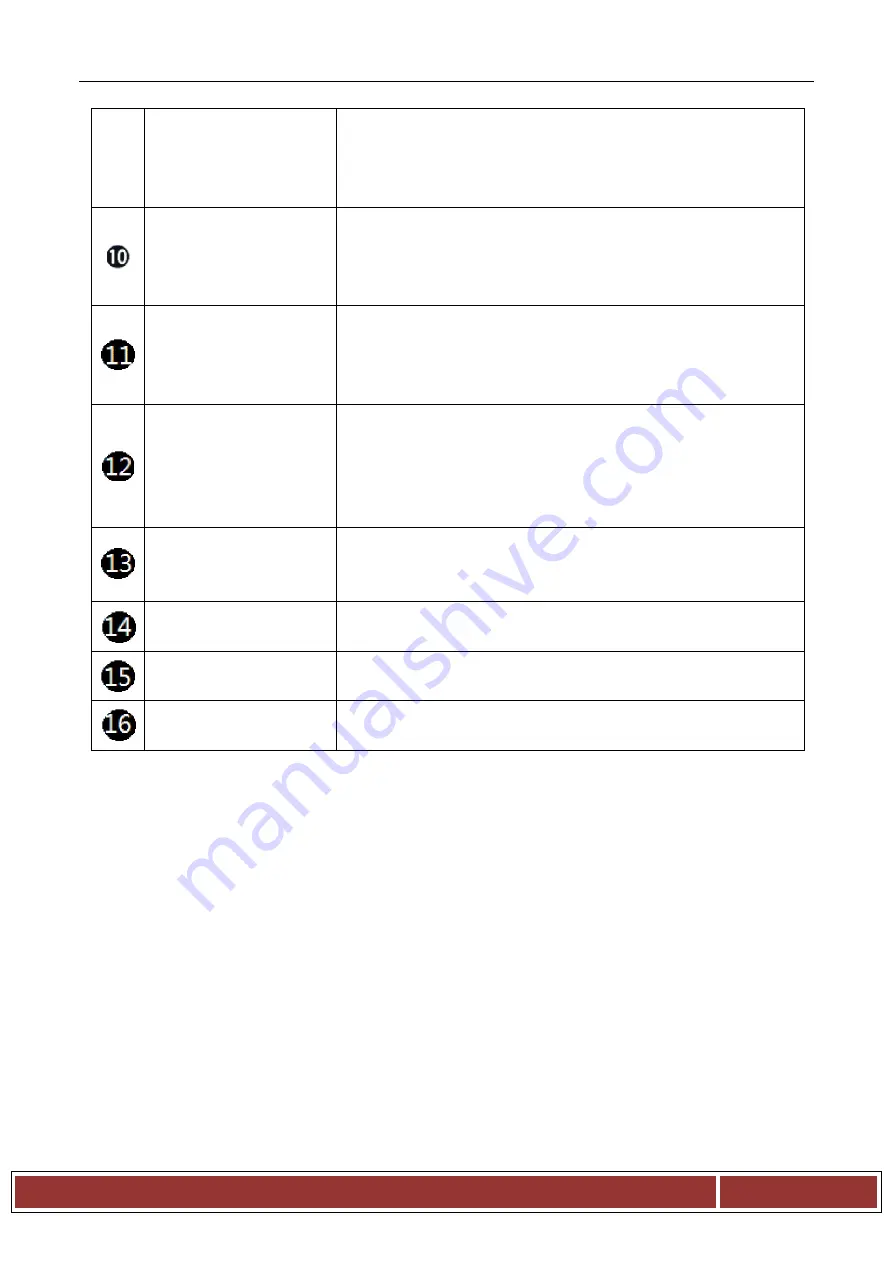
Shanghai Weishi Mechanical CO.LTD.
1
8
need to delete, can add success;And fine-tuning after adding a
certain trajectory calibration points to check mold, machine
needle cannot wipe to take material frame;Otherwise you need
to modify amount of fine-tuning.
Cleared Fine-tuning
Removal of fine-tuning of the current period;Execute the
fine-tuning removing functions need to be in calibration mode
will take Ren Yizhen moved to fine-tune sections of the
frame, may to clear this fine-tuning.
Trajectory calibration
Press this button to enter the mode of trajectory
calibration.The presser automaticly presses down and moves
to the start position.Pay attention to reset before press the
button.
Previous stitch/next
stitch
Ener the trajectory calibration for mold matching by press the
previous stitch/next stitch,to ensure the needle is in middle of
mould.If it is not in the middle ,pls readjust the start position
of machining graphics and press reset button after mould
marching.
Presser lifting
Press this button to control the presser moving up and
down.
Pay attention that the presser can break the needle in
unsafty working area. Pls operate with caution
.
Advanced setting
Press this button to enter advanced setting surface.
Manual operation
Press this button to retur to manual operation surface.
Back button
Press this button to sign out and return to main interface.
Sewing track trimming function instructions:
1
、
Horizontal fine-tuning mobile sewing track
If you want to move a certain period of sewing track right fine-tuning, please input the
beginning and end of this sewing track pin number, and enter the start and end pin number
corresponding to the positive amount of fine-tuning
;
If you want to move the sewing track fine-tuning left a long period, please input the beginning
and end of this sewing track pin number, and enter the start and end pin number corresponding to the
amount of negative fine-tuning.
2
、
Vertical trimming mobile sewing track
If you want to move a certain period of sewing track revised upwards, please input the
beginning and end of this sewing track pin number, and enter the start and end pin number
corresponding to the positive amount of fine-tuning.
If you want to move some sewing track down fine-tuning, please input the beginning and end of
this sewing track pin number, and enter the start and end pin number corresponding to the amount of
negative fine-tuning.