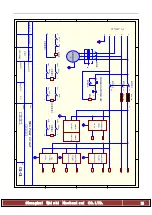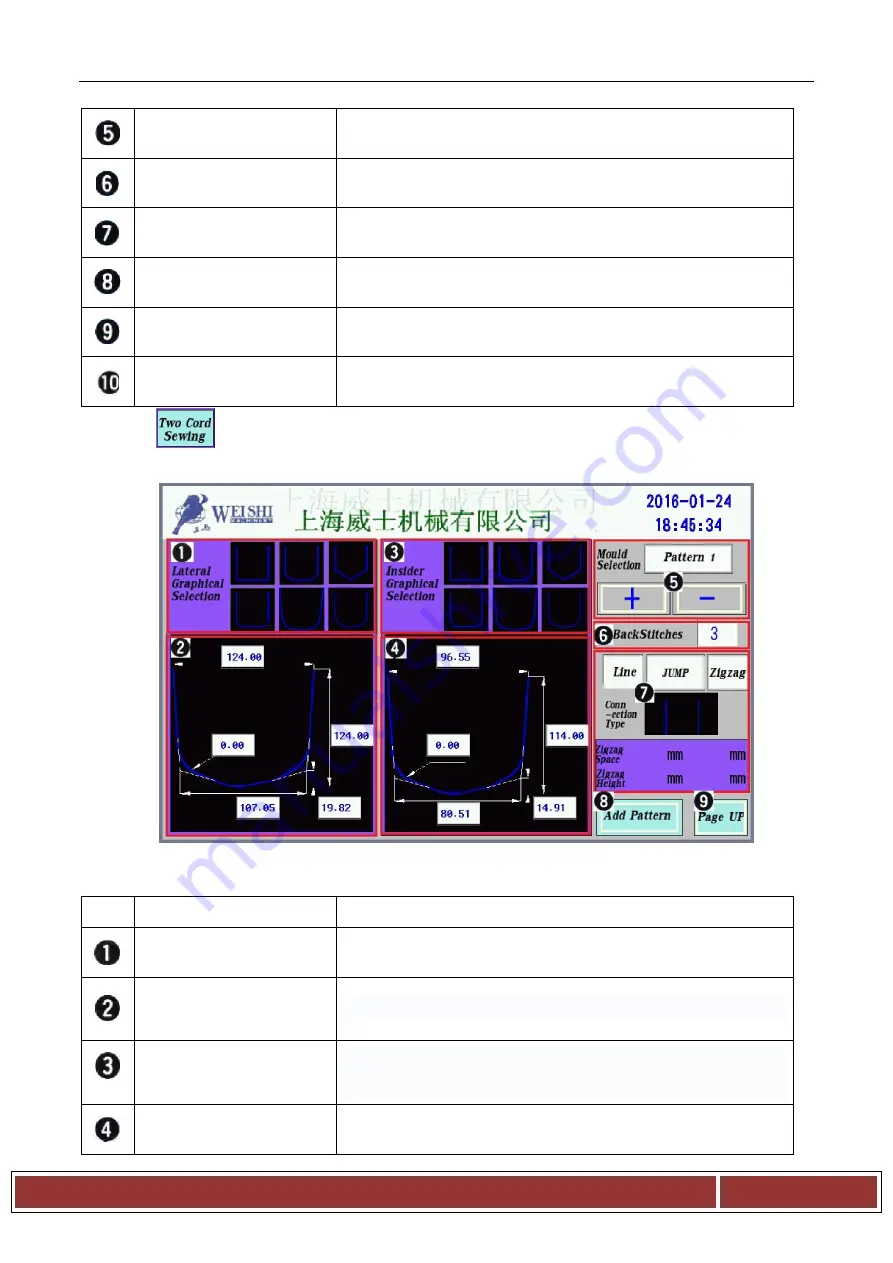
Shanghai Weishi Mechanical CO.LTD.
1
1
No.of edit graphics
Select the No.of edit graphics.If the edit existing number,
pls
pay attention to the new file will recover the old one.
Graphics selection
There are 3 graphics in gallery for selection.
Strengthing types
There are 2 strengthing types for selection.
Line/Zigzag Mode
selection
Select the line mode or zigzag mode.
Two Cord Sewing
Click the button enter the double-line graphics edit gallery.
Back button
Press this button to sign out and return to previous interface
Press
button on
Gallery interface one
【
picture (
Ⅷ
)
】
to enter Gallery screen
as
picture(IX).
Figure
(
IX
)
Gallery interface two
Button/Display
Content
Lateral Graphical
Selection
Choose the type of outside processing graphics, at present
there are 6 kinds of exterior graphics are optional.
Outside pattern editor
size
Set the size of the outside edges of each graphic
Insider Graphical
Selection
Choose the type of inside processing graphics, at present
there are 6 kinds of graphics inside the optional.
Edit pattern size inside
Set the size of the insider pattern