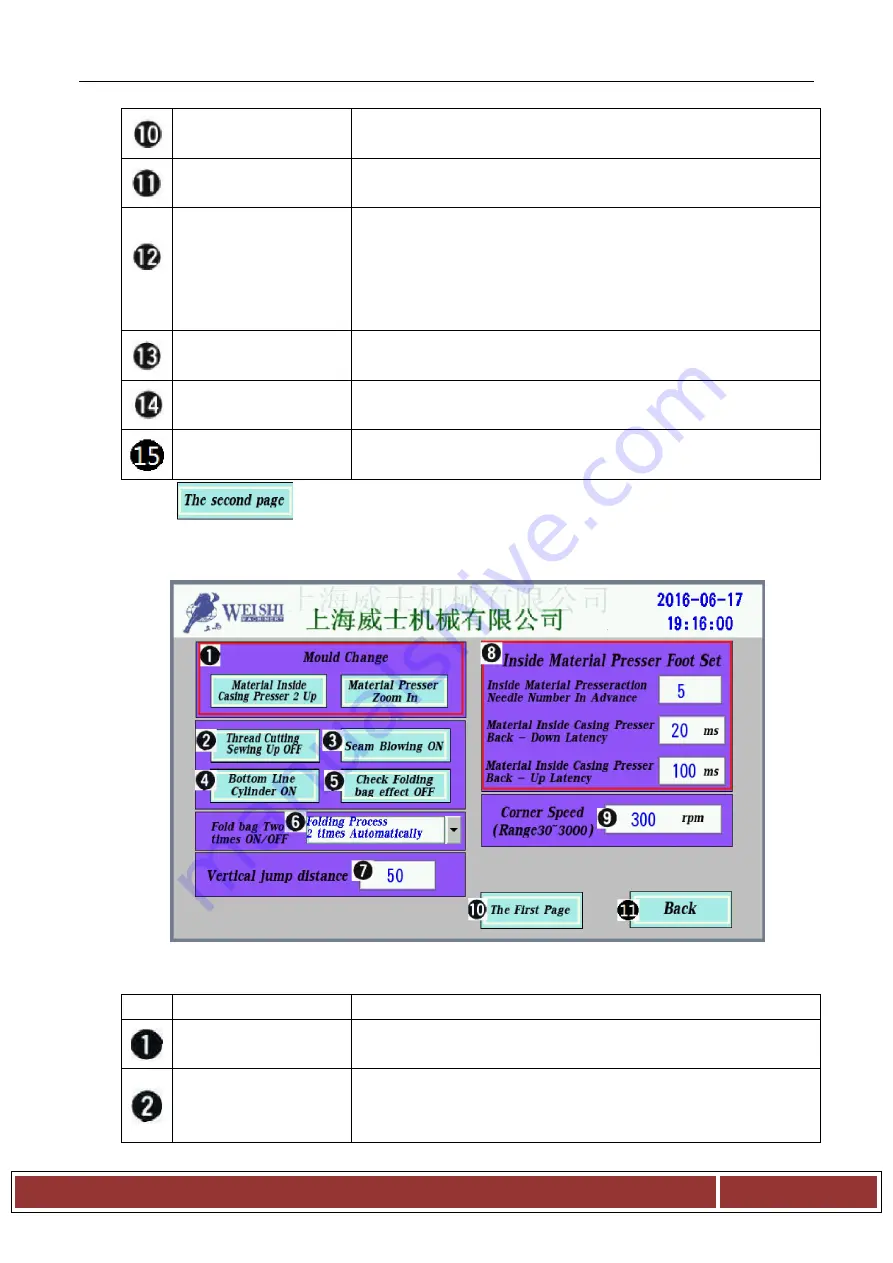
Shanghai Weishi Mechanical CO.LTD.
7
Grid Check ON/OFF
Select whether to start the function of matching plaid.
Overlap Folder
ON/OFF
Select whether to use the overlap folder cylinder.
Move out/continue
when thread breakage
If you choose move out when thread breakage takes place, the
machine will stop sewing, and move out to the waiting
position, if you choose continue when thread breakage takes
place, the machine will stop sewing, after you lead the thread,
you can press the start button to continue.
Vacuum motor
ON/OFF
Select whether to start the function of vacuum motor.
The second page
Press this button ,the system will switch to Parameter interface
Ⅰ
.
Back button
Press this button to sign out and return to system main
interface
Press
button on the system main screen
【
picture (V)
】
,the system
will switch to the screen as picture(
Ⅵ
).
Figure
(Ⅵ)
Parameter interface
Ⅱ
Button/Display
Content
Mould Change
Set Material Inside Casing Presser 2 up/ down,Set Material
Presser Zoom In,In order to Install the mould.
Thread Cutting
Sewing Up ON/OFF
Select whether to enable the tangent axial direction after the
needle stop function, increase parking machine needle
height;For special thick fabrics suggested that choose this
















































