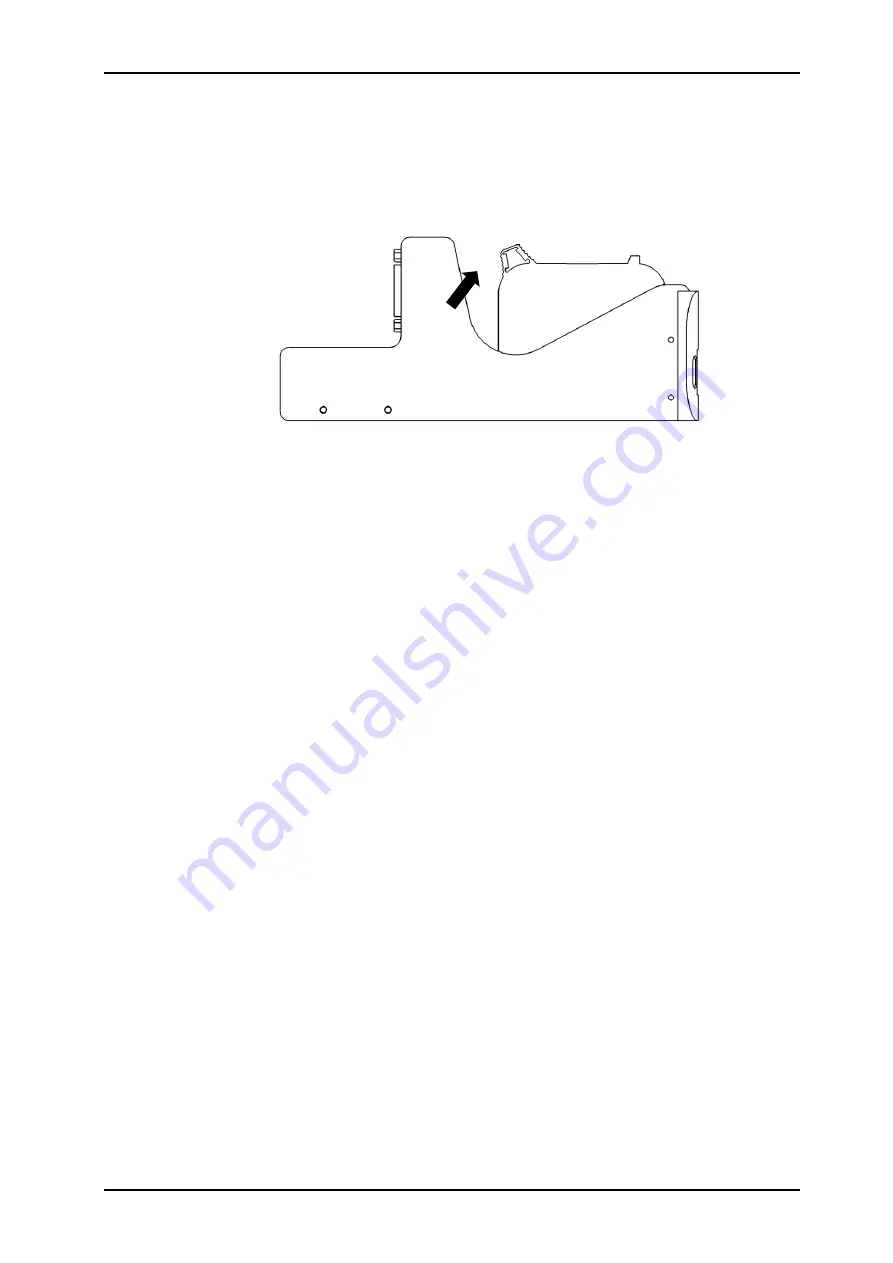
Installation and initial operation
72800153 Markoprint XB4JET / XB8JET
Seite 76 von 162
GB
Remove the HP ink cartridge from the print head:
1.
Press diagonal upwards at the end of cartridge.
2.
Tip the cartridge from behind upwards.
3.
Remove the ink cartridge upwards.
Fig. 29: Remove HP ink cartridge
Summary of Contents for Markoprint XB4JET
Page 2: ...Blank page...
Page 6: ...Content 72800153 Markoprint XB4JET XB8JET Seite 6 von 162 GB...
Page 133: ...Appendix 72800153 Markoprint XB4JET XB8JET Seite 133 von 162 GB Electrical drawings for X4JET...
Page 134: ...Appendix 72800153 Markoprint XB4JET XB8JET Seite 134 von 162 GB...
Page 135: ...Appendix 72800153 Markoprint XB4JET XB8JET Seite 135 von 162 GB...
Page 137: ...Appendix 72800153 Markoprint XB4JET XB8JET Seite 137 von 162 GB...
Page 152: ...Appendix 72800153 Markoprint XB4JET XB8JET Seite 152 von 162 GB Print head MX 50...
Page 153: ...Appendix 72800153 Markoprint XB4JET XB8JET Seite 153 von 162 GB Print head MX 100...
Page 154: ...Appendix 72800153 Markoprint XB4JET XB8JET Seite 154 von 162 GB Mounting bracket Compact...
Page 155: ...Appendix 72800153 Markoprint XB4JET XB8JET Seite 155 von 162 GB Mounting bracket Top...
Page 162: ...Appendix 72800153 Markoprint XB4JET XB8JET Seite 162 von 162 GB...
















































