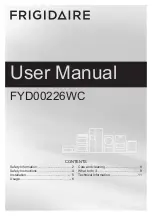54
Part No. 920160 Rev A
February 1997
7.1.1.
Removing the Bezel From Vista Dispensers
In order to access any of the electronic components the bezel must be removed;
to remove the bezel perform the following steps:
1. Lower the ad panel holder frame by pulling the holder frame out and down
from the top.
2. Lowering the ad panel down toward you, exposes the function switch access
door and the thumbscrews or bezel locks which secure the bezel to the
dispenser.
3. Unscrew the thumbscrews, or unlock the bezel locks.
4. Pull the bottom portion of the bezel out toward you, then pull the bezel down
clear of the drip edge.
5. Use the reverse procedure to install the bezel.
7.1.2.
DEM In Service Position
To gain access to the electronic components in the dispenser, put the DEM in
the service position by following the instructions in Figure B-1. and Figure B-
2. in Appendix B.
7.1.3.
Solenoid Drive Board Replacement
WARNING
!
ELECTRIC SHOCK HAZARD!
Even though the dispenser control power is turned off voltage may still be present at
the solenoid drive board, this condition will continue until both J1 and J2 connectors
are removed from the solenoid drive board. For blenders the J1 connector must be
removed. Failure to remove the power may result in severe injury or death.
Replacing the solenoid drive board (see Figure 7-1.) requires the following
steps:
1. Turn the power to the dispenser OFF, and lock and/or tag the circuit breaker
in the OFF position.
2. Remove the bezel from the dispenser.
3. Place the DEM in the service position.
4. Disconnect all of the wiring harnesses (see Figure 7-1.) from the solenoid
drive board.
5. Remove the four (4) screws which secure the solenoid drive board to the
Duplex II computer.
Summary of Contents for Dresser Vista 1 Series
Page 1: ...1 Vista Series Blending and Non Blending Remote Dispensers SERVICE ...
Page 4: ...Part No 920160 Rev A February 1997 ...
Page 10: ...viii Part No 920160 Rev A February 1997 ...
Page 12: ...2 Part No 920160 Rev A February 1997 ...
Page 22: ...12 Part No 920160 Rev A February 1997 ...
Page 38: ...28 Part No 920160 Rev A February 1997 ...
Page 62: ...52 Part No 920160 Rev A February 1997 ...
Page 76: ...66 Part No 920160 Rev A February 1997 FIGURE 7 8 NOZZLE BOOT ASSEMBLY LIFT TO START ...
Page 77: ...67 February 1997 Part No 920160 Rev A FIGURE 7 9 NOZZLE BOOT ASSEMBLY PUSH TO START ...
Page 83: ...73 February 1997 Part No 920160 Rev A APPENDIX A TROUBLESHOOTING FLOWCHARTS ...
Page 110: ...100 Part No 920160 Rev A February 1997 ...
Page 111: ...101 February 1997 Part No 920160 Rev A APPENDIX B SERVICE INFORMATION AND CONNECTOR PIN OUTS ...
Page 134: ...124 Part No 920160 Rev A February 1997 ...
Page 136: ......
Page 137: ......
Page 138: ......
Page 139: ......
Page 140: ......
Page 141: ......
Page 142: ......
Page 143: ......
Page 144: ......
Page 145: ......
Page 146: ......