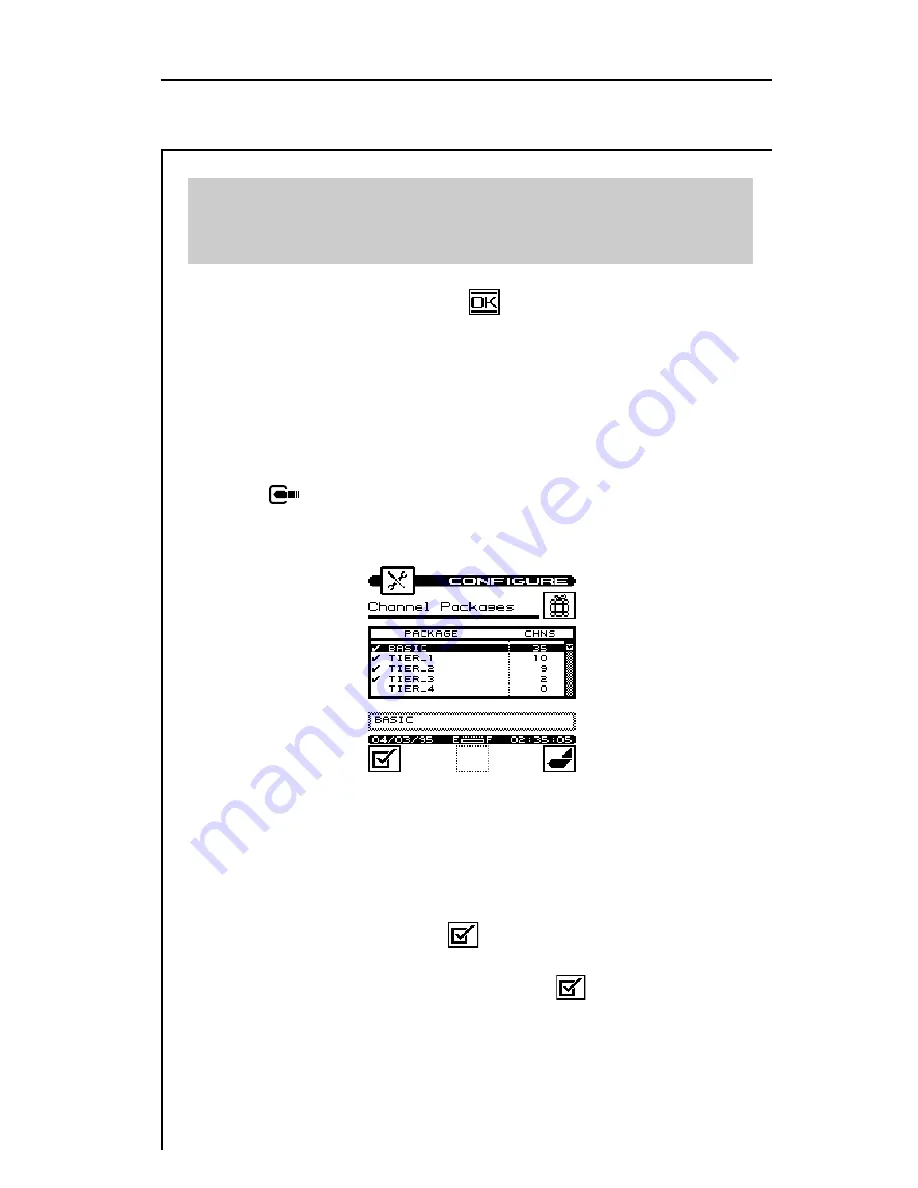
23
Note
The SCAN channel numbers are displayed above the list in order of
increasing frequency - not in the order in which they were selected.
When you are finished, press the
soft key.
CHANNEL PACKAGES
Channel packages allow you to organize channels into groups or
tiers. You can specify which channels you have installed for a
subscriber when checking an installation. Your microStealth can
then determine if the channels are installed properly.
Press the
key to display a list of channel packages.
These are the packages that will be available to you when you edit
a channel. You will be able to select from one of these packages for
each channel in the plan.
To enable a package, press the
softkey. A check mark appears
in the left-hand column to indicate that the package is enabled. If
the package is already enabled, pressing the
softkey disables it.
You will be asked to verify your intention to disable the package.






























