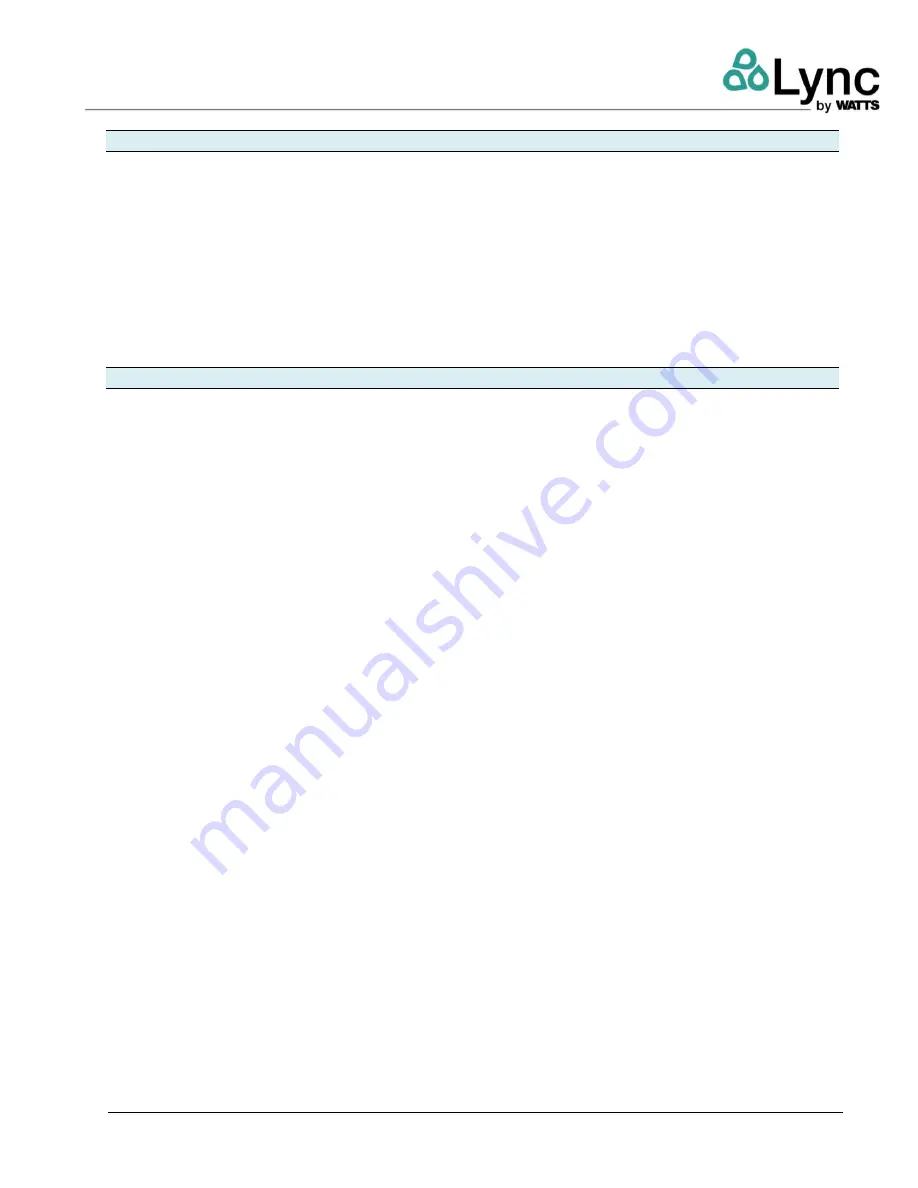
Element
Operation and Maintenance
L-OMM-0003_A
• 10/8/2021 Technical Support • (800) 526-0288 • Mon-Fri, 8 am - 5 pm EST Page
143
of
157
16.5.4.1
Stroke Adjustment
1. Apply power and WAIT FOR LED TO TURN OFF (around 10 seconds).
2. Press the reset button to start auto-stroke process. The LED should illuminate.
a. First option: The actuator will then travel in both directions to find its limit and position
itself according to the demand. The LED will extinguish, the process is complete.
b. Second option: When the desired start position is reached, press and release the
reset button. The actuator will now go the end position. (you can also press and
release the reset button when It's reaches the end position) The LED will extinguish,
and the process is complete.
16.5.4.2
Zero and Span Calibration
This feature is applicable to analog control signal only.
1. Remove power and put all dip switches "OFF". (factory preset).
2. Apply power and, within 10 seconds press and hold the reset button until the LED blinks
once. The Zero and span calibration process then start.
3. Release the reset button. The LED is now constantly illuminated.
4. Apply new minimum voltage. It can be any value between 0 to 7 Vdc, with an external 0
to 10 volt supply (ex: MEP).
5. Press and release the reset button to memorize the new minimum voltage. The LED
blinks.
6. Apply new maximum voltage. It can be any value between 3 to 10 Vdc, this value should
be greater than the new minimum value.
7. Press and release the reset button to memorize the new maximum voltage. The LED
blinks. The Zero and span calibration process is complete.





























