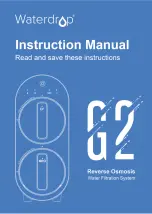Element
SECTION 10: The Electronic Operating System (EOS)
L-OMM-0003_A
• 10/8/2021 Technical Support • (800) 526-0288 • Mon-Fri, 8 am - 5 pm EST Page
106
of
157
an ADVanced access level. Depending on the access level selected, different parameters will
become visible and adjustable. Selecting the appropriate access level will make menu
navigation easier and minimize the possibility that parameters will be unintentionally changed.
2. The second screen will display the software revision for the touch panel display. Press the
ENTER
button to view.
3. The third screen allows the user to turn the display backlight ON continuously, OFF or
TMPY (keeps the backlight on only during use).
4. The fourth screen allows the user to choose between Fahrenheit and Celsius.
5. The screens following the fourth screen will display up to 15 of the most recent alarm
messages as well as time and date of the failure, beginning with the most recent.
11.5.13 Basic Operational Reference Information
Ext Enable:
Terminals R1
– R2, Jumper to enable. Units ship with jumper on this. An external
enable/disable can be attached to this. You can monitor the state of this input. 1 = enabled.
•
Upper Tank Temp:
is a temperature probe in the top of the tank.
•
High Limit Temp:
is a 2nd sensor in the same mechanical probe as the
Upper Tank
Temp
probe. This is used as a safety.
•
Lower Tank Temp:
Temperature of the mid-section of the tank, this sensor controls the
integral tank circulator pump.
•
Vent Temp:
Temperature of the Flue gasses exiting the water heater.
•
Modulation:
Represents the signal sent to fan motor.
(Not used on LC4Q prefix models)
•
Pump Status:
This is the integral circulating pump ON/OFF.
•
Pump Runtime:
Hours on for integral circulating pump.
Discrete connections:
Enable/Disable: R1
– R2 (Input to water heater) Closed = ENABLE.
Alarm: A1 & A2 (Output from water heater) Closed = ALARM.
Remote Equipment / Burner ON: P1
– P2 (Output from water heater) Closed – water heater is
heating.
Remote Proving: C1
– C2 (Input to water heater).
•
Closed
= Remote device is ready, it is OK to operate the burner.
•
Open
= Remote device is not ready. If the water heater has a call for heat, this will cause
an error if not resolved within a few minutes.