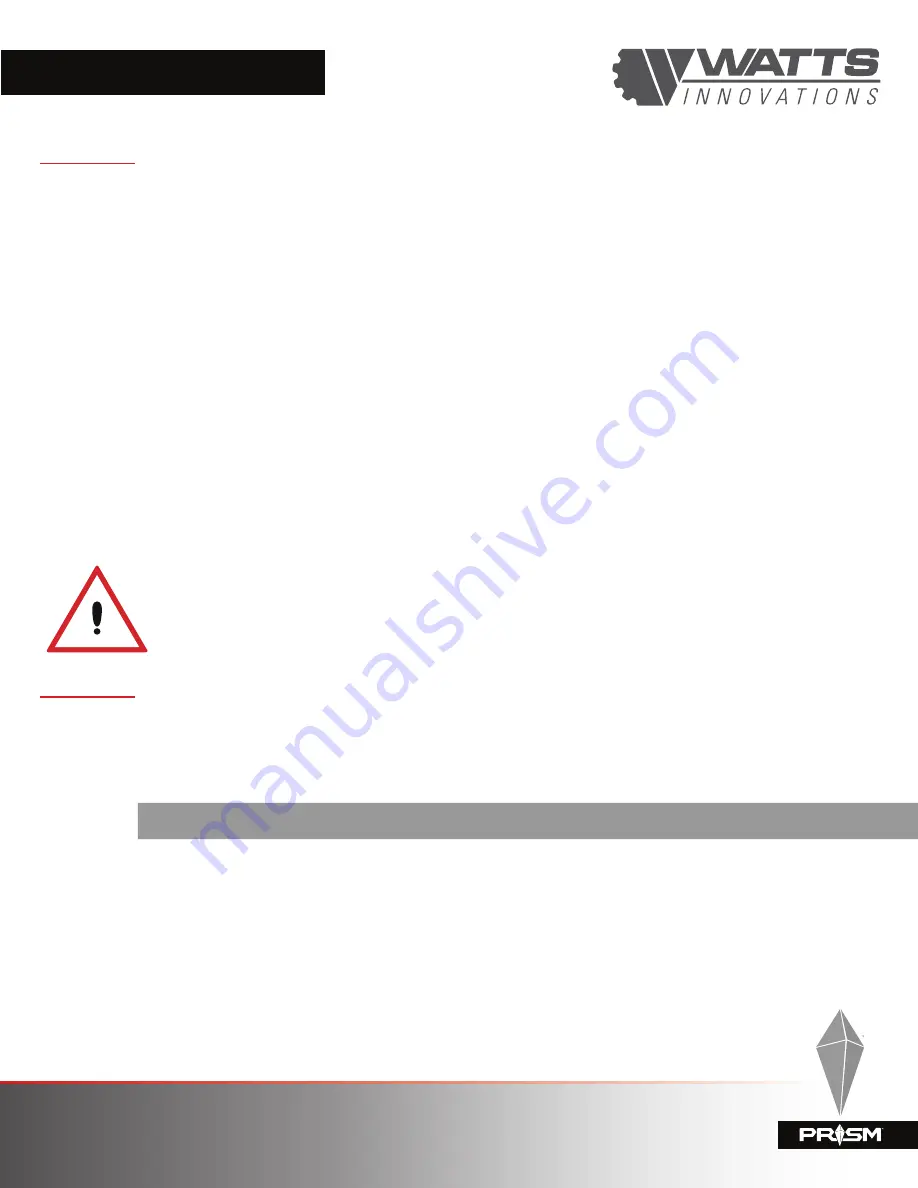
PRISM FLIGHT MANUAL
42
This mode can be selected in an emergency situation, and will command the aircraft to
automatically return to home and land. The home position is recorded automatically when
the aircraft is armed and the aircraft will return to this exact original takeoff position.
For this reason, ensure that the drone may safely be landed in extreme circumstances,
especially operating from a moving platform (such as a truck, boat, etc).
As part of the preflight planning, the pilot should identify the height of all tall objects in the
flight operations area. The RTL ALTITUDE should be set to a height that is greater than that
of the tallest object with a comfortable margin of error (10-20%). This is done to ensure
that the aircraft can always maintain separation from all objects while autonomously
returning to land. This is set in the SAFETY menu of WattsQGC.
Once the RPA has arrived above the home position, it will automatically descend and
perform a landing. This situation is described in detail in the Emergency Procedures
section.
The RTL altitude and behaviour can be set via the GCS prior to flight.
This Autopilot system makes provision for a number of failsafe conditions and
corresponding actions. These failsafe triggers and responses are fully customizable,
although it recommended not to alter the factory settings unless absolutely necessary.
(i)
Radio Control Link Loss (RADIO FAILSAFE)
In the event of a sustained loss of the C2 link between the RPS and the aircraft, the
RPA will enter
Radio Failsafe Mode
. This mode enacts a preconfigured action in the
emergency situation. Prior to flight operations, the PIC should determine the most suitable
failsafe action, depending on the operating environment and nature of flight.
The failsafe settings are configured in the WattsQGC application.
The default configuration is to automatically enter
RTL MODE
.
7.4.4 RTL MODE (RETURN TO LAND)
7.4.5 FAILSAFE MODES
CAUTION:
When operating from a moving vehicle, the pilot must be aware that “Home” position is recorded
where the RPA first took off. This may be distant from the position of the pilot when the RTL is
commanded. The aircraft will not return to the pilot.
Summary of Contents for PRISM R.P.A.S.
Page 3: ...PRISM FLIGHT MANUAL 3 INTENTIONALLY LEFT BLANK...
Page 5: ...PRISM FLIGHT MANUAL 5 INTENTIONALLY LEFT BLANK...
Page 7: ...PRISM FLIGHT MANUAL 7 INTENTIONALLY LEFT BLANK...
Page 18: ...PRISM FLIGHT MANUAL 18 Figures 5 6 PRISM PAYLOAD AND FLIGHT TIME CALCULATIONS...
Page 21: ...PRISM FLIGHT MANUAL 21 Figure 7 RPA ORIENTATION DURING TAKEOFF LANDING...
Page 47: ...PRISM FLIGHT MANUAL 47 Figure 8 PRISM POWER CIRCUIT DIAGRAM...
Page 53: ...PRISM FLIGHT MANUAL 53...
Page 54: ...PRISM FLIGHT MANUAL 54...
Page 57: ...PRISM FLIGHT MANUAL 57 Figure 14 20 WATTSQGC APPLICATION SETTINGS GENERAL...
Page 67: ...PRISM FLIGHT MANUAL 67 Figure 31 COMPASS CALIBRATION SCREEN...
Page 81: ...PRISM FLIGHT MANUAL 81 Figure 46 47 USER SELECTABLE TELEMETRY VALUES FOR HUD...
Page 84: ...PRISM FLIGHT MANUAL 84 Figure 50 51 WATTSQGC PRE FLIGHT CHECKLIST...
Page 103: ...PRISM FLIGHT MANUAL 103 Assembled battery pack Smaller battery assembly Assembled battery pack...
Page 106: ...PRISM FLIGHT MANUAL 106 Battery Packs Top Mounted Battery Packs Bottom Mounted...
Page 136: ...PRISM FLIGHT MANUAL 136 SUPPLEMENT 1...
Page 137: ...PRISM FLIGHT MANUAL 137 SUPPLEMENT 2A...
Page 138: ...PRISM FLIGHT MANUAL 138 SUPPLEMENT 2B...
Page 139: ...PRISM FLIGHT MANUAL 139 SUPPLEMENT 3...











































