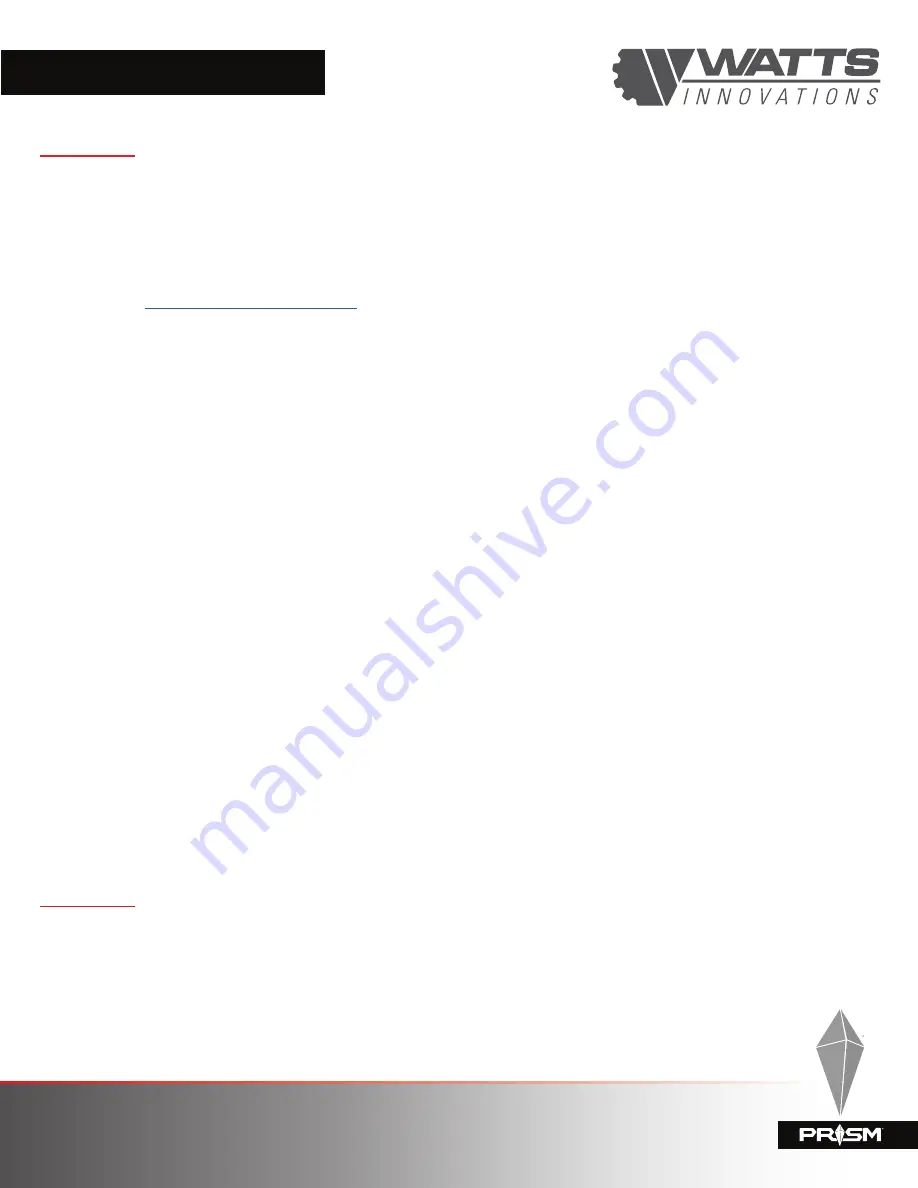
PRISM FLIGHT MANUAL
40
This chapter deals with the primary functions of the flight control system. The open source
ARDUCOPTER
firmware provides a fully customizable, feature rich autopilot system for
PRISM. The flight controller has been pre-configured by WATTS INNOVATIONS to enable
the operator to complete most tasks in a safe and efficient manner. A more in depth study
of the autopilot system and features may be conducted using the online resources at
https://ardupilot.org/copter
It is important to note however, that PRISM utilizes a custom Arducopter firmware.
This means that it should not be updated to a standard Arducopter firmware, as this will
break all of the intuitive features found within PRISM.
Updating to a stock Arducopter
firmware will void your warranty.
Guidance, navigation, and control are provided by Pixhawk CUBE flight controller system.
Sensors in the CUBE include a triple-redundant, 6-axis inertial measurement system; GPS/
GNSS receiver and magnetometer (compass); and dual barometric pressure sensors for
detecting aircraft altitude.
This system allows for operation in
5 primary flight modes
, and multiple
Failsafe modes
.
The pilot can change flight modes with the three-position FLIGHT MODE switch on the
remote control unit, and the mode of each position may be defined in the WattsQGC app.
When operating through the mobile device interface, the pilot will have the ability to select
from a variety of other flight modes as required.
This manual deals with the 5 primary modes that can be selected using the handheld radio
control unit only. Each mode is discussed in turn as follows.
It should also be noted that the user may choose to use STABILIZE flight mode, which is a
self leveling mode (for both the roll and pitch axis), where the throttle is a direct correlation
to the % of throttle given by the user. Pilots must be extremely careful when arming and
taking off in STABILIZE mode. In addition, the RPA may either “jump” or “drop” up to 3m
when transitioning from STABILIZE to ALTHOLD mode. Flight in STABILIZE mode is not
recommended but can be useful in the hands of a skilled pilot.
ALT HOLD mode is the base flight mode of this PRA, and provides the most manual
control over the aircraft. In this flight mode, the aircraft uses the onboard sensors to only
stabilize its attitude and altitude.
Pitch and roll are commanded by manipulating the respective control sticks.
7.4 FLIGHT CONTROL SYSTEM
7.4.1 ALTITUDE HOLD
Summary of Contents for PRISM R.P.A.S.
Page 3: ...PRISM FLIGHT MANUAL 3 INTENTIONALLY LEFT BLANK...
Page 5: ...PRISM FLIGHT MANUAL 5 INTENTIONALLY LEFT BLANK...
Page 7: ...PRISM FLIGHT MANUAL 7 INTENTIONALLY LEFT BLANK...
Page 18: ...PRISM FLIGHT MANUAL 18 Figures 5 6 PRISM PAYLOAD AND FLIGHT TIME CALCULATIONS...
Page 21: ...PRISM FLIGHT MANUAL 21 Figure 7 RPA ORIENTATION DURING TAKEOFF LANDING...
Page 47: ...PRISM FLIGHT MANUAL 47 Figure 8 PRISM POWER CIRCUIT DIAGRAM...
Page 53: ...PRISM FLIGHT MANUAL 53...
Page 54: ...PRISM FLIGHT MANUAL 54...
Page 57: ...PRISM FLIGHT MANUAL 57 Figure 14 20 WATTSQGC APPLICATION SETTINGS GENERAL...
Page 67: ...PRISM FLIGHT MANUAL 67 Figure 31 COMPASS CALIBRATION SCREEN...
Page 81: ...PRISM FLIGHT MANUAL 81 Figure 46 47 USER SELECTABLE TELEMETRY VALUES FOR HUD...
Page 84: ...PRISM FLIGHT MANUAL 84 Figure 50 51 WATTSQGC PRE FLIGHT CHECKLIST...
Page 103: ...PRISM FLIGHT MANUAL 103 Assembled battery pack Smaller battery assembly Assembled battery pack...
Page 106: ...PRISM FLIGHT MANUAL 106 Battery Packs Top Mounted Battery Packs Bottom Mounted...
Page 136: ...PRISM FLIGHT MANUAL 136 SUPPLEMENT 1...
Page 137: ...PRISM FLIGHT MANUAL 137 SUPPLEMENT 2A...
Page 138: ...PRISM FLIGHT MANUAL 138 SUPPLEMENT 2B...
Page 139: ...PRISM FLIGHT MANUAL 139 SUPPLEMENT 3...














































