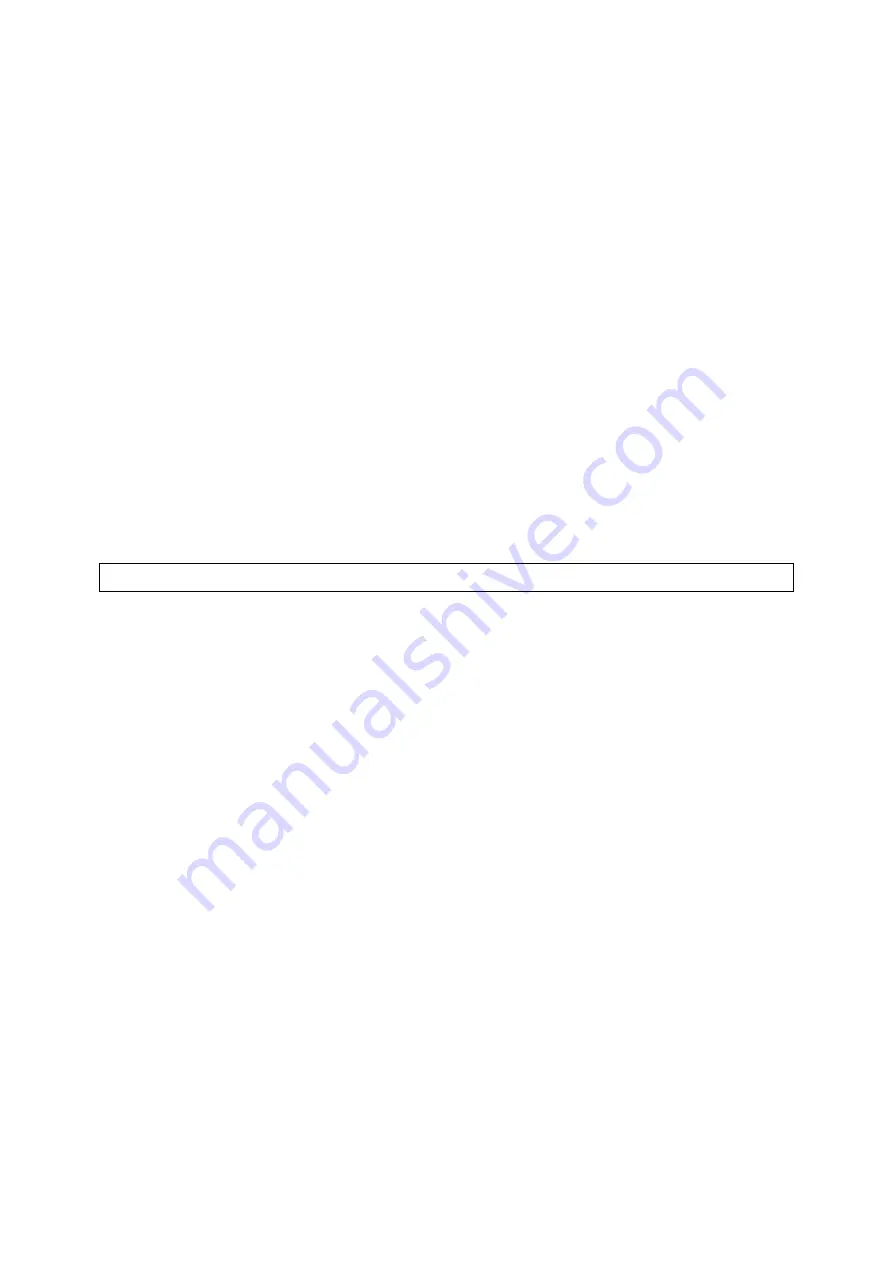
Users Manual WG13 Alarm & Keypad 04 04 2022
•
Share Device
–
If more than one person wishes to have the device on their mobile
phone, the device can be “shared”. Tap to share the alarm with a member of your
family or whomever you would like to share the alarm with.
•
FAQ & Feedback
–
Tap here to access the FAQ’s related to your alarm. Enter a
question or key word to view all related FAQ’s. This information is produced by the
App creators. If you are having problems locating the answer to your question, go to
WatchOvers Support on our website www.watchovers.com
•
Add to Home Screen
–
Tap this to add alarm to the home screen of your mobile
phone. Follow the app instructions to set this up.
•
Check Device Network –
Checks Wi-Fi connection and signal strength.
•
Device Update
–
Tap to check on device updates available and choose to set any
upgrades on automatic. Product version etc. available from this screen.
•
Remove Device -
Tap to remove the Alarm from your App. Follow the onscreen app
instructions to do this. You will be asked to confirm before the device is removed
Alarm Has Been Triggered
In the event the alarm is triggered
1.
The alarm base station will sound and continue to sound for the length of time you
have this set. (See alarm duration in settings in App)
2.
An SMS will be sent to all numbers listed in your “Alarm SMS number” list. The SMS
will advise what sensor has been triggered.
3.
A pre-recorded phone call will be made to the number(s) saved in your “Alarm Call
number” list advising them of the alarm being set off in line with the calls protocol, a
call will be made to the first person on the calls list and if unanswered, the second
number will be called until it has reached the redial limit you have set in the app under
settings.
4.
Anyone who has the App on their mobile phone that you have shared the alarm with
will receive a notification through the app on their phone. The notification will advise
what sensor has been triggered.















