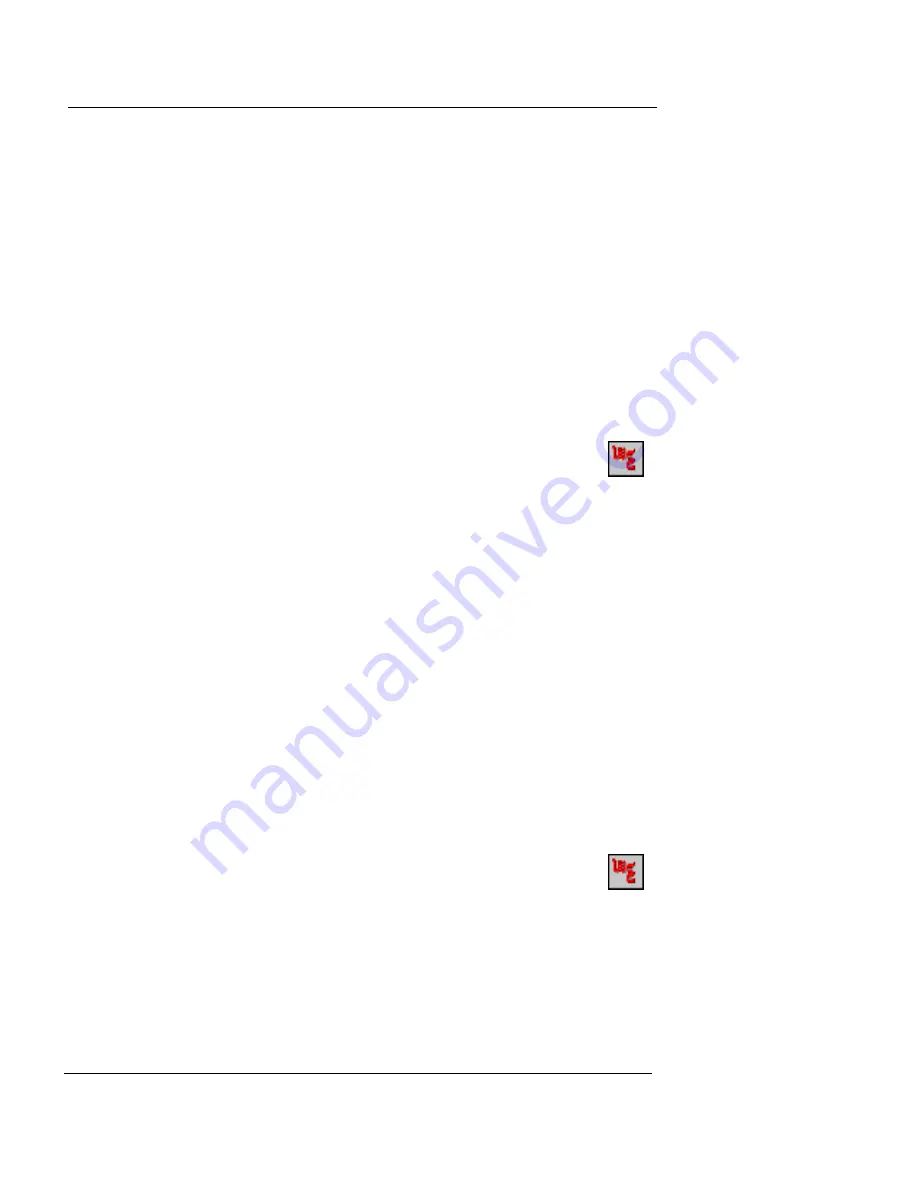
Performing Basic Tasks with System Manager
User Guide
83
•
Flushing the ARP cache
•
Connecting to a Firebox
•
Changing the interval at which the Firebox is queried
for status information
•
Getting Help on the Web
•
Opening other Firebox System applications
Running the QuickSetup Wizard
Normally, you will run the QuickSetup Wizard when you
first install your Firebox. However, you can run it from
System Manager as well.
1
Click the Main Menu button (shown at right),
which is located on the upper-left corner of
System Manager.
2
Select
QuickSetup
Wizard
.
The QuickSetup Wizard begins. For more information on running
the QuickSetup Wizard, see the QuickStart Guide included with
your Firebox.
Flushing the ARP cache
The ARP (Address Resolution Protocol) cache on the Fire-
box stores hardware (MAC) addresses of TCP/IP hosts.
This cache is checked for hardware address mapping
before an ARP broadcast is initiated. Flushing the ARP
cache is important when your network has a drop-in con-
figuration: all trusted computers must have their ARP
caches flushed.
To flush out-of-date cache entries:
1
Click the Main Menu button (shown at right).
Select
Management
=>
Flush ARP Cache
.
2
Enter the Firebox configuration (read/write)
passphrase.
The out-of-date cache entries are flushed.
Summary of Contents for Firebox X10E
Page 1: ...WatchGuard Firebox System User Guide WatchGuard Firebox System ...
Page 12: ...xii WatchGuard Firebox System ...
Page 44: ...Chapter 2 Service and Support 22 WatchGuard Firebox System ...
Page 61: ...Cabling the Firebox User Guide 39 ...
Page 68: ...Chapter 3 Getting Started 46 WatchGuard Firebox System ...
Page 78: ...Chapter 4 Firebox Basics 56 WatchGuard Firebox System ...
Page 156: ...Chapter 8 Configuring Filtered Services 134 WatchGuard Firebox System ...
Page 182: ...Chapter 9 Configuring Proxied Services 160 WatchGuard Firebox System ...
Page 220: ...Chapter 11 Intrusion Detection and Prevention 198 WatchGuard Firebox System ...
Page 242: ...Chapter 12 Setting Up Logging and Notification 220 WatchGuard Firebox System ...
Page 256: ...Chapter 13 Reviewing and Working with Log Files 234 WatchGuard Firebox System ...
Page 274: ...Chapter 14 Generating Reports of Network Activity 252 WatchGuard Firebox System ...






























