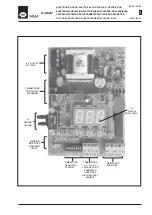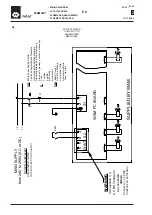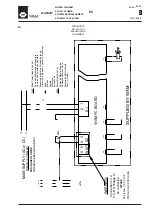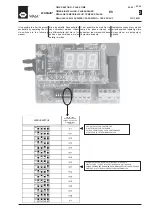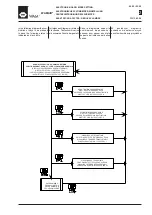WAMAIR
®
2
03510.
M.
03.00
-
-
-
-
TRYBY PROGRAMOWANIA
Procedura programowania
zostaje uruchomiona w chwili
jednoczesnego naciœniêcia
przycisków
P2 i P3
(ENTER).
Po naciœniêciu przycisków lewa
cyfra wyœwietlacza pokazuje
wartoœæ (od 1 do 8), która
odpowiada pewnemu
parametrowi wg tabeli, podczas
gdy Dwie pozosta³e lub tylko
ostatnia pokazuje wartoœc
okreœlon¹ porzez ten parametr.
W tej chwili jest mo¿liwa
regulacja parametrów przy
pomocy przycisków
P1 (UP) i
P2
(DOWN) a¿ do uzyskania
¿¹danej funkcji. (lewa cyfra
wyœwietlacza miga przy tym).
Je¿eli zmieniliœmy ¿¹dany
parametr i wówczas
przytrzymamy przyciski
P2 i P3
(ENTER), uzyskamy dostêp do
zaprogramowania tych
specyficznych parametrów.
Obydwie prawe cyfry
wyœwietlacza –DS2 i –DS3 lub
tylko ostatnia prawa – DS3 miga,
podczas gdy Lewa cyfra
wyœwietlacza , która ten
parametr okreœla, przestaje
migaæ.
Obecnie mo¿na wybraæ opcje
okreœlaj¹ce ten parametr
poprzez przyciskanie
przycisków
P1(UP) i P2
(DOWN).
Naciskaj¹c przyciski
P2 I P3
(ENTER) zapamiêtuje siê
wartoϾ zmienionych
parametrów.
Naciskaj¹c przycisk
P1 i P3
(ESC), nie zostan¹ zachowane
wprowadzone zmiany.
Obydwie operacje koñcz¹
programowanie parametrów i
powoduj¹ powrót do Menu
wyboru paramatrów.
Ponowne przyciœniecie P1 i P3
powoduje przerwanie
programowania i powrót do
normalnej pracy.
MODES DE PROGRAMMATION
La procédure de programmation
est activée en enfonçant simul-
tanément les touches
P2
et
P3
(ENTER). Après avoir enfoncé
les touche, le chiffre de gauche
indiquera un numéro d’identifica-
tion (de 1 à 8) correspondant au
paramètre pris en compte (voir
tableau), tandis que les deux
restants ou seulement le dernier
à droite indiqueront la valeur choi-
sie pour ce paramètre.
Dans cette condition, les touches
P1
(UP) ou
P2
(DOWN) permet-
tent de faire défiler les fonctions
disponibles (le chiffre de gau-
che indiquant le paramètre cli-
gnote).
Une fois que le paramètre à mo-
difier a été localisé, en mainte-
nant les
P2
et
P3
(ENTER) en-
foncées, on entre en mode de
programmation du paramètre
choisi (les deux chiffres de
droite -DS2 et DS3- ou seule-
ment le dernier à droite -DS3- cli-
gnotent, tandis que le chiffre à
gauche qui indique le paramètre
s’arrête de clignoter). On peut
alors faire défiler les options
possibles pour ce paramètre,
avec les touches
P1
(UP) et
P2
(DOWN).
Appuyez les touches
P2
et
P3
(ENTER) pour mémoriser la
valeur du paramêtre modifié.
En appuyant
P1
et
P3
(ESC) les
modifications ne sont pas enre-
gistrées.
Les deux opérations terminent
la programmation du paramètre
et retournent au menu précédent
de sélection des paramètres.
En appuyant de nouveau sur P1
et P3 on provoque la fin de la
programmation et le retour au
mode de fonctionnement normal.
PROGRAMMIERUNGSMODA-
LITÄTEN
Die Programmierungsprozedur
wird durch das gleichzeitige Drü-
cken der Tasten
P2
und
P3
(EN-
TER) aktiviert. Nach dem Drük-
ken der Taste zeigt die linke Zif-
fer des Displays eine Kennzahl
(von 1 bis 8) an, die dem geprüf-
ten Parameter entspricht (siehe
die Tabelle), während die beiden
restlichen oder nur die letzte Zif-
fer rechts den Wert angeben, den
man für diesen Parameter ausge-
wählt hat.
Nun ist es möglich, mit den Ta-
sten
P1
(UP) oder
P2
(DOWN)
die einstellbaren Funktionen ab-
zulaufen (die linke Ziffer des Dis-
plays, welche den Parameter an-
gibt, blinkt dabei).
Wenn man den zu ändernden
Parameter gefunden hat und
dann die Tasten
P2
und
P3
(EN-
TER) gedrückt hält, erhält man
Zugriff zum Programmieren die-
ses spezifischen Parameters.
Die beiden rechten Displayziffern
-DS2 und DS3- oder nur die letz-
te Ziffer rechts -DS3- blinken,
während die Displayziffer links,
die den Parameter angibt, zu blin-
ken aufhört. Nun kann man die
für diesen Parameter möglichen
Optionen ablaufen, und zwar mit
den Tasten
P1
(UP) und
P2
(DOWN).
Den Wert des geaenderten
Parameter kann drueckend die
Tasten
P2
und
P3
(ENTER)
gespeichert sein.
Drückt man die Tasten
P1
und
P3
(ESC), werden die Änderun-
gen nicht gespeichert.
Beide Vorgänge beenden das
Programmieren des Parameters
und bringen zum vorherigen
Menü zur Wahl der Parameter
zurück.
Erneut die Tasten
P1
und
P3
drü-
cken. Das führt zum Abbruch der
Programmierung und zur Rück-
kehr zum normalen Betrieb.
PROGRAMMING MODES
The programming procedure is
activated by pressing buttons
P2
and
P3
(ENTER) simultaneously.
When these buttons are pressed,
the left digit on the display will
indicate an identification number
(from 1 to 8) relative to the pa-
rameter under consideration
(see the Table), while the two
remaining digits or only the last
digit to the right will indicate the
value selected for that parame-
ter.
At this point, buttons
P1
(UP) or
P2
(DOWN) can be pressed to
scroll through the functions that
can be set (the left digit indicat-
ing the parameter flashes).
Once the parameter to be modi-
fied is identified, buttons
P2
and
P3
(ENTER) must be kept
pressed to enter programming
mode for that particular parame-
ter. (The two digits to the right –
DS2 and DS3- or only the last
digit to the right –DS3- flashes,
while the digit to the left which
indicates the parameter stops
flashing. At this point, scroll
through the possible options for
that parameter, using buttons
P1
(UP) and
P2
(DOWN).
Press button
P2
and
P3
(ENTER)
to save modified parameter
value.
When
P1
and
P3
(ESC) are
pressed, the modifications are
not saved.
Both operations end the param-
eter programming and return to
the menu preceding parameter
selection.
Pressing
P1
and
P3
again will
end the program and bring about
return to normal operating mode.
D IGIT 1
D IGIT 2
D IGIT 3
Indicates set parameter
Zeigt Einstellparameter an
Indicateur du paramètre à établir
Pokazuje parametr
Parameter value
Parameterwert
Valeur du paramètre
WartoϾ parametru
30
05.02 /
ELECTRONIC BOARD: MDPE SETTING
ELEKTRONISCHE PLATINE: MDPE-EINSTELLUNG
CARTE ELECTRONIQUE: RÉGLAGE MDPE
ELEKTRYCZNA P£YTKA - REGULACJA MDPE