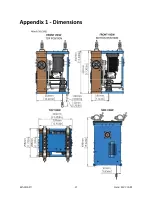245.805.011
22
Date: 2021-12-09
Detailed explanation of parameters
MAN SPEED
Speed for manual driving
Range
200-1,500
MAN SPEED sets the speed for manual driving the motor
MAN UP/DWN
Manually driving the motor
MAN UP/DWN is used for manual control of the motor.
Pressing the
UP
button, makes the wire run up. Pressing the
DOWN
button, makes the wire run down, unless the
limit switch or slack detection is activated.
DMX ADDRESS
DMX start address
Range
1-506
DMX start address defines which DMX address the Winch 50 reacts on.
TAC RANGE
Tacho range
Range
1-99,999
The tacho range is setting the range of the Winch from the soft TOP limit to the soft BOTTOM limit.
The tacho range can be adjusted, using channel 6 for the soft BOTTOM limit. If the same tac range is required for a
range of winches, use the menu to set the same tac range easily.
RAMP TIME
Ramping time
Range
0.5 10.0
RAMP TIME is the time it takes for the winch to accelerate from a standstill to its maximum speed, and decelerate
from maximum speed to a standstill when positioning.
SPEED MAX
Maximum speed
Range
500-5,000
SPEED MAX sets the maximum speed.
If set to 1000, the motor will run at 1000 RPM when DMX speed is set to full. SPEED MAX can be used to lower the
maximum speed, if desired.
SP MIN UP
Minimum speed up
Range
50-1,000
The motor minimum speed, for the up direction.
The motor can run at different minimum speeds for each direction; this is to differentiate between different
mechanical loads for up and down, see SP MIN DWN.
Set this value to a speed where the motor will still run up at full load.
SP MIN DWN
Minimum speed down
Range
50-1,000
The motor minimum speed, for the down direction.
The motor is allowed to run at different minimum speeds for each direction; this is to differentiate between
different mechanical loads for up and down, see SP MIN UP.
Set this value to a speed where the motor will still run down at full load.
E STOP
Enable/disable emergency stop
Range
ON / OFF
This enables/disables the emergency stop from the software. However, to get the full functionality of the
emergency stop a wire has to be plugged in inside the winch. See section on how to change the wire setting for
more details.
ADV. MENU
Show advanced menu
Range
OFF/ON
View the extended menu with advanced options described below. The user should be extra cautious when changing
these values since some combinations may lead to dangerous movement and damage to either the unit or
equipment attached.
SLACK DELAY
Delay from slack activation to stop
Range
0 9999
Slack delay is a delay in pulses from when slack is activated to when the winch registers it and tries to stop. It can
be used if the load is around the minimum load and slack is bouncing.
Summary of Contents for 50 Series
Page 37: ...245 805 011 37 Date 2021 12 09 Winch 50 245...
Page 38: ...245 805 011 38 Date 2021 12 09 Winch 50 Double 246 701...
Page 39: ...245 805 011 39 Date 2021 12 09 Winch 50 Double Power and Cat5 246 704...
Page 40: ...245 805 011 40 Date 2021 12 09...
Page 41: ...245 805 011 41 Date 2021 12 09...
Page 43: ...245 805 011 43 Date 2021 12 09 This page is intentionally left blank...