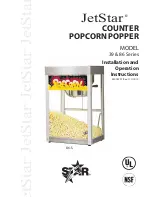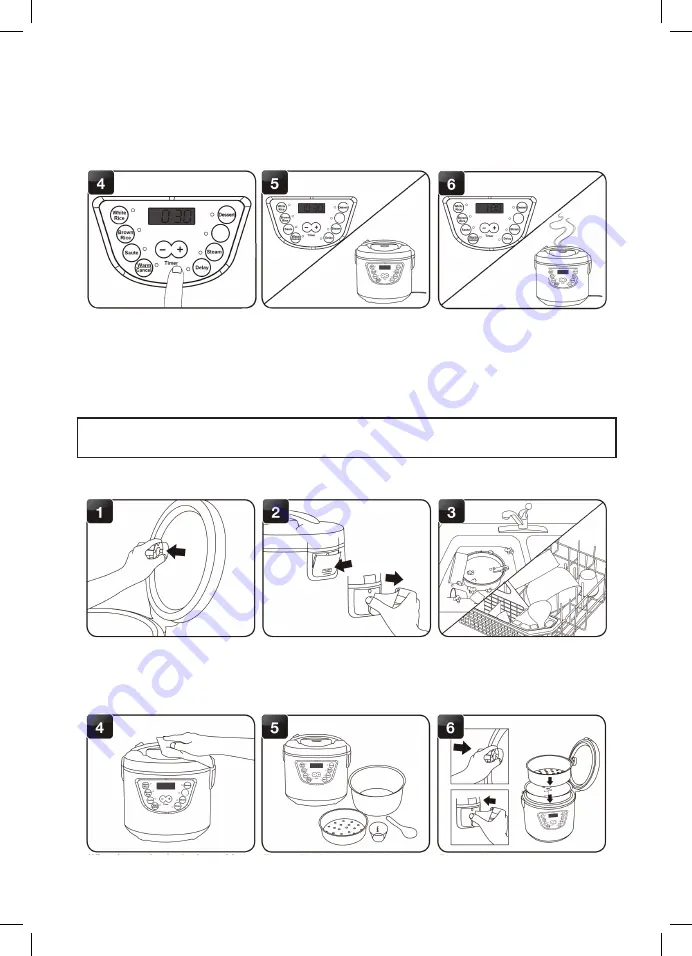
16
James Martin Multi Cooker
1. Add your ingredients and plug in.
2. Press the delay button. Its indicator light will illuminate. The display will flash
0:30 for 30 minutes of delay time.
3. Use the + & - button to set the required delay time. Each press will adjust the
time by 30 minutes. The delay time can be set between 0.5 - 24 hours.
4. Depending on the food to be cooked (refer to previous operating sections),
press the relevant button and “-” & “+” to adjust the cooking time. The indicator
for relevant function will illuminate and the display will flash the cooking time.
5. The digital display will countdown from the delay time selected.
6. Once the delay time is up, the delay indicator turns off and cooker will start
working.
Note:
Cooking time cannot be adjusted for White Rice and Brown Rice. Cooker will
display the final 9 minutes only.
CLEANING AND MAINTENANCE
1. Remove the steam vent.
2. Remove the water collector.
3. Soak the inner cooking pot and all accessories or wash them in the dishwasher.
Stew
Stew
Stew
Stew