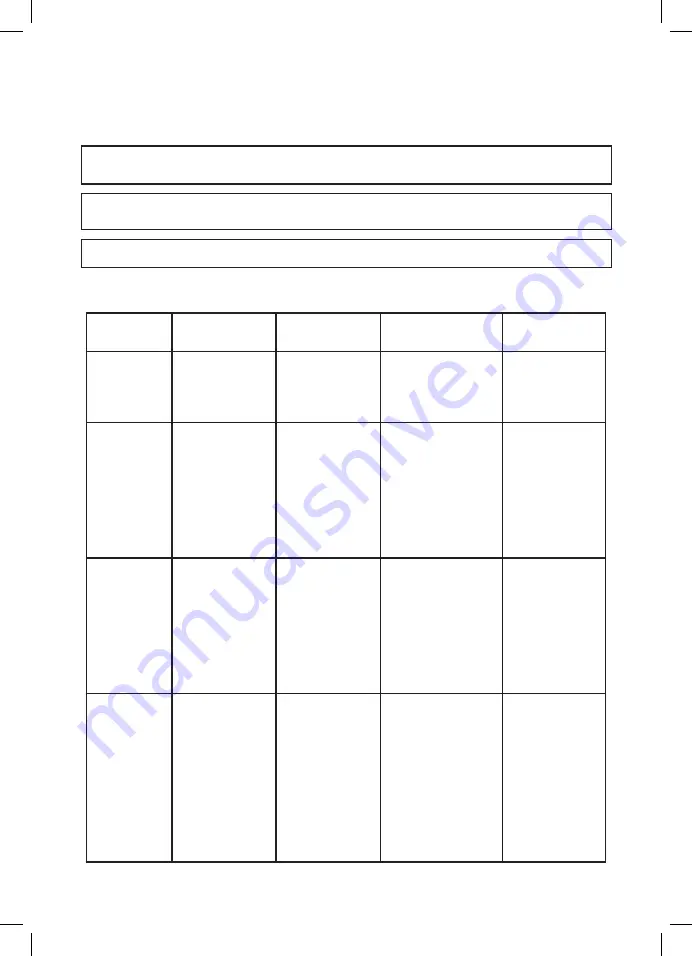
17
James Martin Multi Cooker
4. Wipe the Multi Cooker body clean with a damp cloth.
5. Thoroughly dry the cooker body and all accessories.
6. Reassemble ready for your next use.
Notes:
Do not use harsh abrasive cleaners, scouring pads or products that are not
considered safe to use on non stick coatings.
Notes:
If washing in the dishwasher, a slight discolouration to the inner pot and
accessories may occur. This is cosmetic only and will not affect performance.
WARNING:
Do not immerse main housing or power cord in water.
Modes and Display
Mode
Display shows What this
indicates
Why
Notes
Standby
“00:00”
The appli-
ance is not in
operation
Power is con-
nected but
no function is
chosen
Choose your
function to
start cooking
Keep warm “bb”
The appliance
is in keep
warm mode
Either the Keep
Warm setting has
been selected or
the cooker has
automatically
switched to this
mode after it has
finished working
Temperature
65 – 75 de-
grees
Working
Count down
of cooking
time or for rice
settings “ ----“
(the last 9 min-
utes of the rice
setting will
count down)
A function has
been selected
and the cooker
is working
This is the cook-
ing time remain-
ing.
You can stop
cooking or
turn on the
keep warm
function by
pressing the
Warm/Cancel-
button
Countdown
of the delay
timer
The remain-
ing time of
the delay time
selected
The Delay
function has
been selected
by pressing
Delay and
choosing a
delay period
prior to select-
ing the desired
function
This is the delay
time remaining
before the func-
tion will operate.
Delay indica-
tor light will
go off when
the delay time
is up , but
the relevant
programme
indicator light
remains on








































