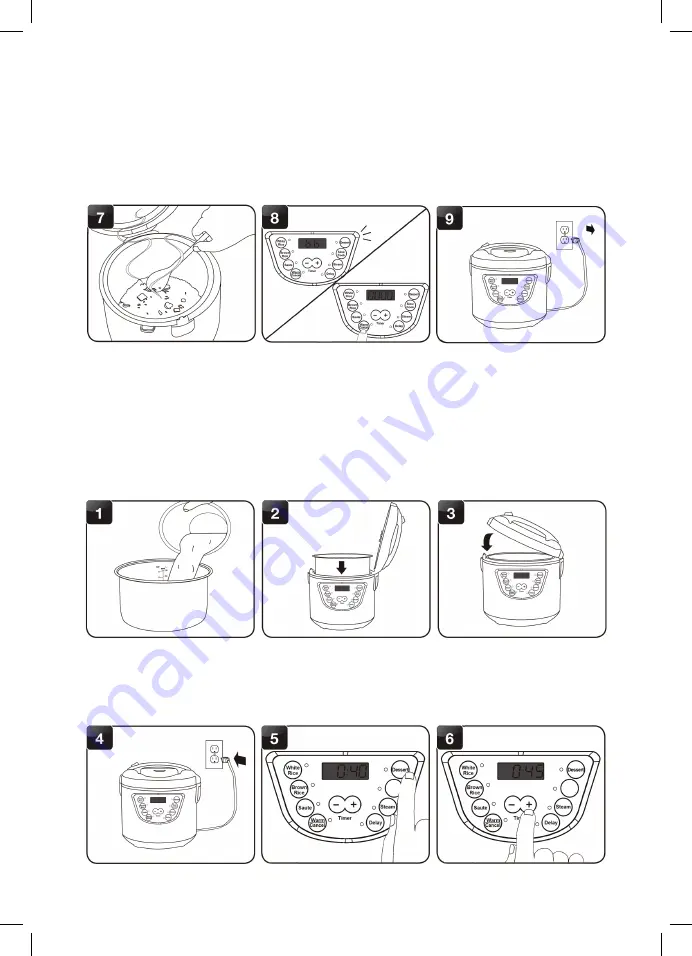
9
James Martin Multi Cooker
4. Use the + & - button to increase or decrease the desired sauté time. The
buttons will adjust the time by 5 minutes. Cook time can be set between 5 - 120
minutes.
5. Once the required time is selected, the display will stop flashing and start to
count down the selected time.
6. Allow the cooker to preheat for a few minutes before adding the ingredients to
be sautéed.
7. Use a long handled wooden spoon to stir the ingredients.
8. Once the selected time has passed, the cooker will beep and switch to Keep-
Warm. Keep-Warm indicator will illuminate. Or when you have cooked your
ingredients as required you can press Warm/Cancel to stop sautéeing, then
remove the ingredients or switch to another setting as required.
9. Unplug the power cord.
To use the Dessert function
1. Follow instructions or recipe to prepare mixture for dessert. Add the mixture
into the inner pot. For cakes and similar desserts, always grease or line the pot.
2. Place the inner cooking pot into the cooker.
3. Close the lid securely.
Stew
Stew










































