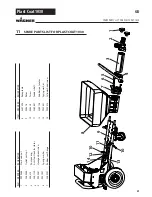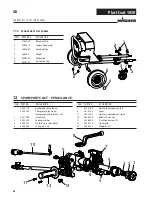45
Plast Coat 1030
GB
9.4
SHAFT SEAL (FIG. 16)
Check the seals on the PC 1030 every month.
• Move selector switch (fig. 16, 1) to “A” and set delivery vol-
ume controller (2) to „0“.
•
Disconnect mains plug.
• Loosen the star screws (3) and remove the outlet unit (4).
• Set delivery volume controller (2) to 1 or 2.
•
Connect mains plug to mains power supply.
• Move the selector switch (1) to position „F“. As soon as the
stator (5) is released from the rotor (6), set the selector
switch to „A“.
• Remove the stator (5) completely.
•
Disconnect mains plug.
• Pull out the two locking pins (7) and remove the anti-twist
lock (8).
• Remove the flange (9) with a 17-wrench.
• Remove the container (10).
• Check the seal (11) and replace if necessary.
• Clean the shaft seal (12).
• Check the rotor (6) and replace if necessary (see chapter
9.5).
9.5
ROTOR REPLACEMENT (FIG. 17)
• Loosen fixing screw (1) and remove old rotor (6).
• Fit new rotor with new fixing screw.
• Glue fixing screw with Loctite 243.
Note: use Loctite 243 only.
POWER
ERROR
SPEED
R
A
F
2
1
4
3
헂
3
6
5
7
8
8
9
10
11
12
1
6
헃
Summary of Contents for PLASTCOAT 1030
Page 51: ...51 Plast Coat 1030 GB...
Page 79: ...79 Plast Coat 1030 F...
Page 110: ...110 Plast Coat 1030 NL...
Page 111: ...111 Plast Coat 1030 NL...