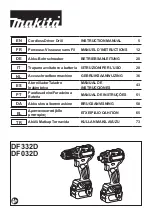53
15
17
7
6
5
4
6
7
5
4
2
19
33
32
16
9. 2-axis coordinate table K400 and K6000
9.7 Attachment kit for attached vernier calliper for 2 axes and spindle Y axis
9.7.2 Installing the attached Y-axis vernier calliper
1. Use the hand crank (33) to move the top slide (32) all the way to the right; this achieves better access to the installa-
tion point of the attached vernier calliper (15)
2. Hold the attached vernier calliper (15) on its bracket (2).
3. The rear holes in the display of the attached vernier calliper (15) must align with the holes in the vernier calliper
bracket (16). Shift the display adequately for this
4. Use the screws (17) to screw the display of the attached vernier calliper (15) through the vernier calliper (16) bracket
from below
5. Tighten the screws hand tight using a Phillips head screwdriver
6. Align the fastening holes of the attached vernier calliper (15) with those of the bracket for attached vernier callipers
(2).
7. Fit the washers (6) onto the screws (7) and insert the screws into the fastening holes of the attached vernier calliper
(15).
8. Slide the 2 serrated washers (5) onto the screws (7) from below
9. Use the 2 nuts (4) to screw everything together hand tight
10. Use the hand crank (19) to move the Y-axis to the two end positions of the attached vernier calliper (15)
11. Then tighten the respective screws (7) and nuts (4). This process enables the attached vernier calliper (15) to be
optimally positioned.
12.
For the final tightening of the screws, hold the two nuts (4) tight with a 7 mm spanner and use a 3mm hexagon sock
-
et wrench to tighten the two screws (7)
13. Use a Phillips head screwdriver to tighten the 2 screws (17) on the display of the attached vernier calliper (15)
14. Then use the hand crank (2) to move the Y-axis to the two end positions of the attached vernier calliper (15) and
check the attached vernier calliper for ease of movement