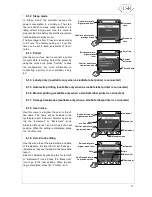29
6.9.4 Resetting a user’s password to the default value (0000)
Use this function if a user has lost or forgotten his/her own password: it can be reset to "0000" so that the
user can then enter with “0000” and save a new valid password.
To reset a user’s password proceed as follows:
1) Scroll through the menu and select the “Reset password (0000)” option and confirm.
2) Select the name of the user who needs a new password and confirm.
3) The old password has been deleted and the new password is “0000”. Press the confirmation button to
exit the sub-menu.
NOTE
The user is now able to set a new password. See section 6.10
Abort and return
to previous
screen
Confirm the choice
Scroll down
Scroll up
Abort and return
to previous
screen
Confirm the choice
Scroll down
Scroll up
Press to continue
Summary of Contents for Lisa
Page 1: ...Instruction for use UM009ENG LISA FULLY AUTOMATIC 201 10 Rev 4...
Page 2: ......
Page 77: ......