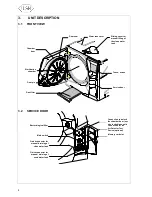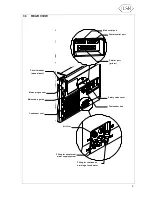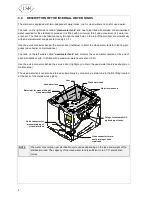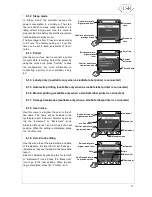17
6.1.2 Sleep mode
In “Sleep mode” the sterilizer reduces the
power consumption to a minimum. The steri-
lizer will switch to sleep mode whenever it is
idling without being used. Use this menu to
program the time before the sterilizer automat-
ically switches to sleep mode.
The time range is from 0 (never in sleep mode)
to 8 hours. The factory setting is 1 hour.The
time can be set in fixed increments of 10 mi-
nutes.
6.1.3 Printer
Use this menu if you want to connect a printer
for cycle data recording. Select the printer by
using the scroll icons, press “Confirm” to save
the configuration. For more information on
connecting a printer to your sterilizer, see §
4.3.
6.1.4 Label printer (available only when a LisaSafe label printer is connected)
6.1.5 Automatic printing (available only when a LisaSafe label printer is connected)
6.1.6 Manual printing (available only when a LisaSafe label printer is connected)
6.1.7 Storage time/weeks (available only when a LisaSafe label printer is connected)
6.1.8 User name
Use this menu to program the user or the of-
fice name. The name will be included in the
cycle data report. Select a character by press-
ing the ”Increment” or “Decrement” icons.
Press the “Move next” icon to move to the next
position. When the setting is completed, press
the “Confirm” icon.
6.1.9
Date
-Clock setting
Use this menu to set the internal time and date
of the sterilizer. It is important to set these pa-
rameters as they are included in the cycle data
report.
Select a character by pressing the ”Increment”
or “Decrement” icons. Press the “Move next”
icon to go to the next position. When the set-
ting is completed, press the “Confirm” icon.
Confirm and return to
previous menu
Exit and return to
higher menu level
Increase
time
Decrease
time
Increment
Exit and return to
higher menu level
Decrement
Move next
User
or office name
Confirm and return
to previous menu
Move previous
Exit and return to
higher menu level
Increment
Decrement
Confirm and return
to previous menu
Date
Time
Move next
Scroll up
Current
selection
Scroll down
Confirm and return
to previous menu
Exit and return to
higher menu
level
Summary of Contents for Lisa
Page 1: ...Instruction for use UM009ENG LISA FULLY AUTOMATIC 201 10 Rev 4...
Page 2: ......
Page 77: ......