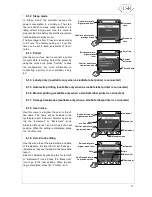24
6.5
MAINTENANCE
Certain consumables have to be replaced periodically to guarantee a faultless operation of the sterilizer.
Display messages will inform you whenever it is time to replace one of those components (see § 8).
Press the "Menu" icon on the main screen and select "Maintenance" from the submenu (see § 6). Use
this menu to view the number of cycles remaining before it is time to replace the:
•
bacteriological filter (every 400 cycles)
•
dust filter (every 400 cycles)
•
door seal (every 800 cycles)
•
or perform a general service by a qualified technician (every 4000 cycles)
The 4 counters decrease in value after each cycle. When one of the counters reaches 0, the corres-
ponding message appears on the touch-screen (see § 8).
In case a consumable gets replaced before the respective counter has reached 0, the counter has to be
reset manually:
•
Select the counter you wish to reset by pressing
the ”Scroll up” and “Scroll down” icons.
•
Reset the counter by pressing the “Confirm re-
set” icon.
•
Confirm by selecting "Yes" or "No" from the
maintenance screen shown aside.
To guarantee an efficient sterilization process and the correct functioning of the steri-
lizer, we strongly recommend to follow the maintenance program (see § 11.1).
6.6
SERVICE
This menu is used for service and diagnostic operations. It can be accessed by authorized service techni-
cians only.
6.7 UTILITY
Use this menu to view the sterilizer system information and to format the
memory card. Press the “Menu” icon on the main screen and select “Utili-
ty” from the menu (see § 6).
Scroll up
Scroll
down
Confirm reset
Yes
No
Summary of Contents for Lisa
Page 1: ...Instruction for use UM009ENG LISA FULLY AUTOMATIC 201 10 Rev 4...
Page 2: ......
Page 77: ......