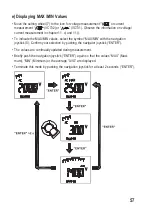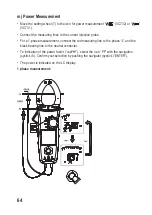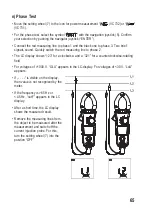69
s) Temperature Measurement (VC731 only)
• Move the setting wheel (7) to the icon for temperature measurement “ ”.
• Connect the temperature adapter to the current injection probe.
• Select the temperature unit “°C” (degrees Celsius) and “°F” (degrees Fahrenheit) with
the navigation joystick (5). Confirm your selection by pushing the navigator joystick
(“ENTER”).
• Hold the temperature sensor to the object to be measured.
• The temperature is indicated on the LC display.
• Remove the temperature adapter from the object to be measured after the measurement
and switch off the current injection probe. For this, turn the setting wheel (7) into the
position “OFF”.