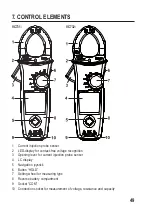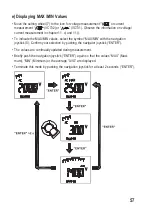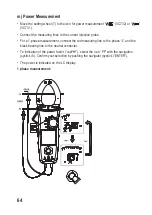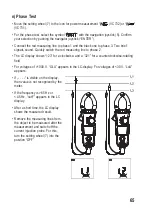57
e) Displaying MAX /MIN Values
• Move the setting wheel (7) to the icon for voltage measurement “
” or current
measurement “
” (VC732) or “
” (VC731). Observe the information on voltage/
current measurement in chapter 11. c) and 11 j).
• To indicate the MAX/MIN values, select the symbol “MAX/MIN” with the navigation
joystick (5). Confirm your selection by pushing the navigator joystick (“ENTER”).
• The values are continually updated during measurement.
• Briefly push the navigation joystick (“ENTER”) again so that the values “MAX” (Maxi-
mum), “MIN” (Minimum) or the average “AVG” are displayed.
• Terminate this mode by pushing the navigation joystick for at least 2 seconds (“ENTER”).