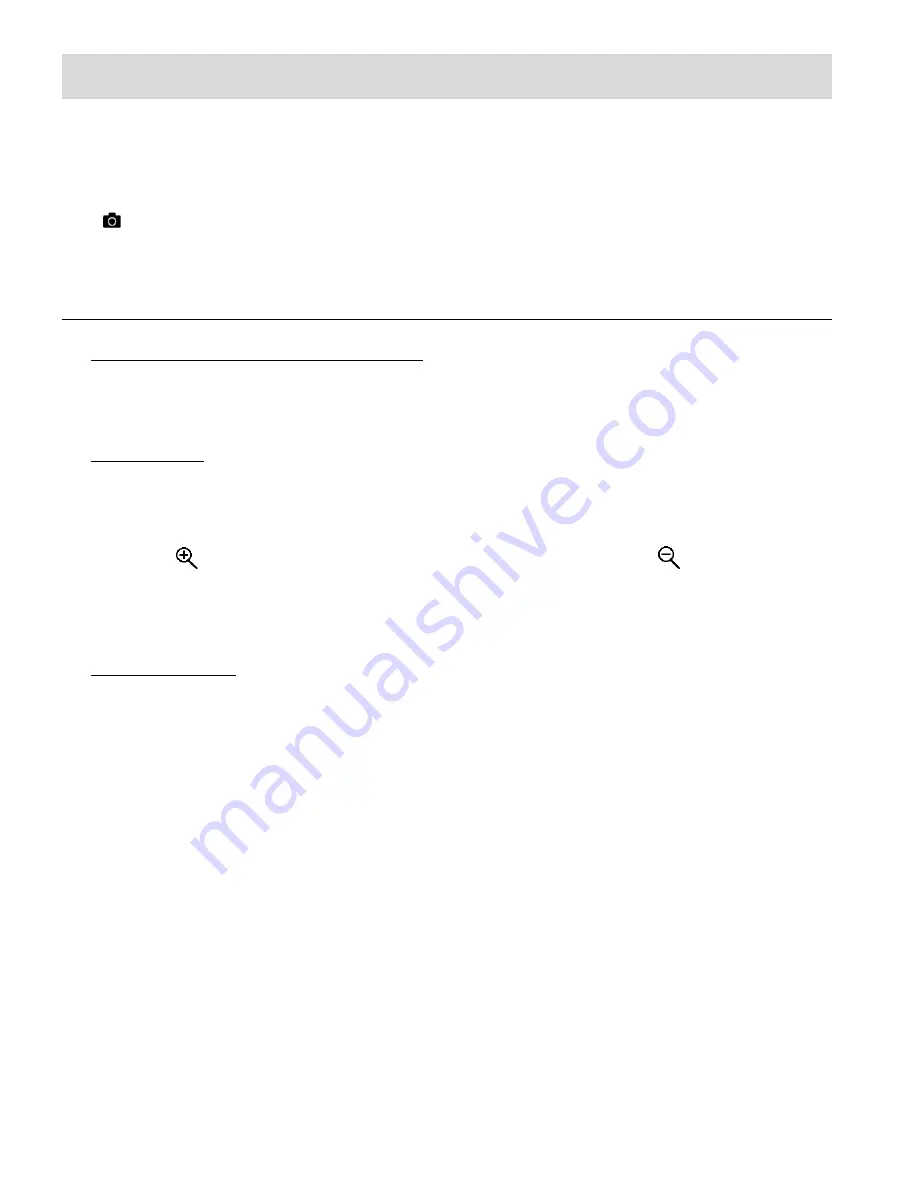
34
Photo Capture Mode
The Photo Capture mode allows you to capture pictures with your digital camcorder.
When you power on your camcorder, it is by default in Video Capture Mode.
Press the
MODE
button once to open the Photo Capture Mode.
The
Photo Capture icon appears on the top left corner of the LCD.
TAKING A PICTURE
1) Selecting the Scene with the LCD Display:
While in Photo Capture Mode use the LCD display to direct the camcorder at the scene you
would like to capture.
2) Zoom Options:
You can magnify your subject up to 4 times using the digital zoom while capturing your
photos and recording your videos. The zoom buttons are located by the LCD screen.
Press the
ZOOM IN
button to zoom in on the object and press the
ZOOM OUT
button to zoom out. The zoom magnification amount is displayed on the bottom right of the
LCD while zooming.
3) Taking the Picture:
Press the
Shutter
button to take the picture.
The picture is automatically saved to the
camcorder’s SD memory card.






























