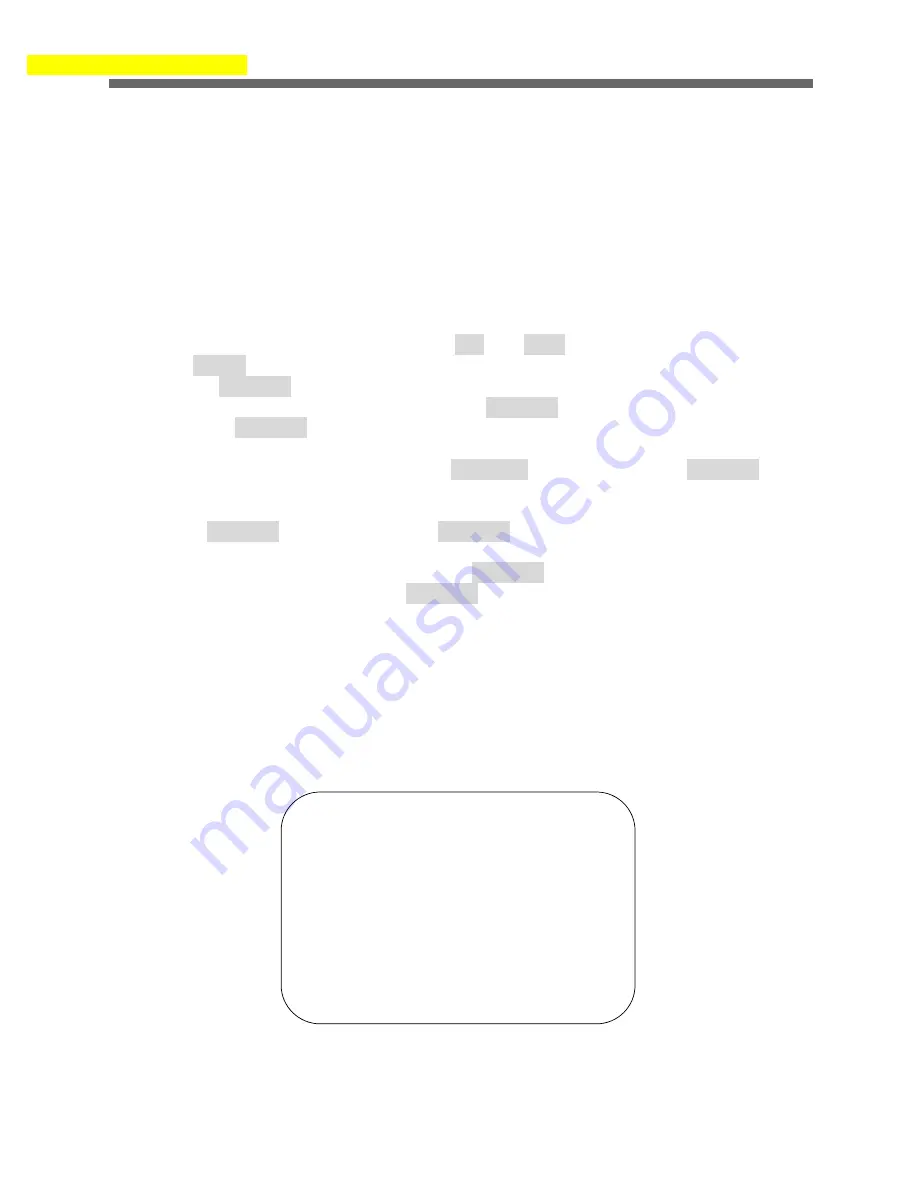
HD-SDI CAMERA
26
#
Number
: - - -
#
Waiting Time
: 10~240 Seconds
#
Operation
: Enable/ Disable
The
Home
function applies to the predefined functions such as Preset, Tour,
Pattern, or Scan function after the keyboard controller has been idle for a
programmed time.
Follow the steps below to program the
Home
function:
1. Select the camera number by pressing
No.
and
CAM
2. Press
MENU
to display the main menu on the monitor.
3. Twist the
Joystick
to CCW/CW on
“Functions”
.
4. Enter Home Function menu by twisting the
Joystick
to CCW/CW.
5. Moving the
Joystick
to the right/ left (or twist CCW/CW) to scroll Tour, Pattern, and
Auto Scan and Preset functions.
6. Select Function Number by pulling the
Joystick
down, and twist the
Joystick
to the
CCW/CW (or turn right/left). The executable function number will be scrolled. If
selected function is not programmed, it won’t change. Go to setup function first.
7. Pull the
Joystick
down and twist the
Joystick
to CCW/CW (or twist the joystick to
right/left) to set waiting time.
8. Highlight
Operation
option by pulling the
Joystick
down. Choose operation status
Enable or Disable by moving the
Joystick
to the right or to the left (or twist
CCW/CW).
10.1.2 Preset
A Position preset stores pan, tilt, zoom and focusing positions with predefined
camera presets. Position presets can be call directly, assigned to actions or
applied as “HOME” position.
(Not Defined) Means No Position Preset stored with this number
PRESET SETUP
Number
: 001(Defined)
Title : ----------
Edit Position
AE Control
WB Control
Focus Control
Night Shot
Gamma
: Gamma1
Noise Filter : OFF
Save and Exit
Summary of Contents for OnCue VT-PTZ230HD
Page 12: ...HD SDI CAMERA 11 8 3 LAYOUT OF SWITCHES Figure 3 HD SDI Layout of Switches ...
Page 13: ...HD SDI CAMERA 12 Figure 4 HD SDI Sub Connector ...
Page 15: ...HD SDI CAMERA 14 Figure 6 Termination Diagram ...
Page 22: ...HD SDI CAMERA 21 1 1 2 2 3 Figure 13 Example of a Surface mounted installation ...
Page 63: ...HD SDI CAMERA 62 11 2 DIMENSION Figure 14 HD SDI Dimension ...
Page 68: ......
Page 69: ......
Page 70: ......
Page 72: ...28492 Constellation Road Valencia ca 91355 WWW VITEKCCTV COM 888 VITEK 70 ...






























