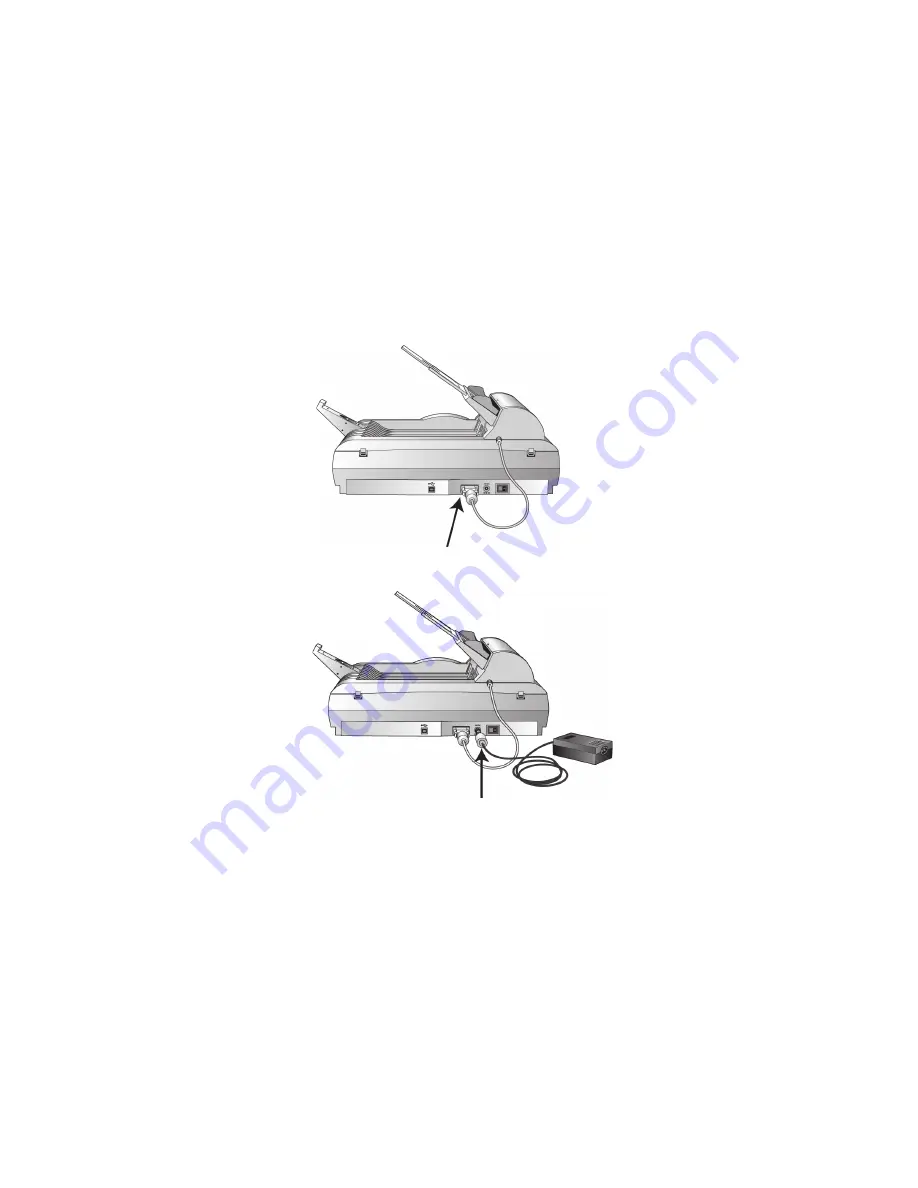
S
TEP
2: C
ONNECT
AND
P
OWER
O
N
THE
S
CANNER
9
S
TEP
2: C
ONNECT
AND
P
OWER
O
N
THE
S
CANNER
Before installing the software, connect the ADF cable, connect the
scanner to a power source, and turn the power on.
To connect the scanner and turn the power on:
1. Plug the ADF cable into the ADF port on the body of the scanner.
2. Plug the power supply into its power port on the scanner.




























