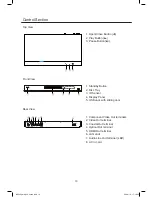23
[ IP Setting ]
Set the IP address only when the router has no
DHCP server functions or when the router's DHCP
server function is disabled.
Auto - Automatically setting the IP address.
Manual - Manual setting the IP address.
[ Host Name Setting ]
Display the host name setting.
Display Setting
TV setup
1. Press HOME button.
2. Select Display Setting, then press ENTER
button.
3. Select "TV" item, press
▲
,
▼
button, then
press ENTER button to confirm.
4. Select an option item, press
▲
,
▼
button to
select, then press ENTER button to confirm.
5. To return to the previous item, press
◀
button, to exit the menu, press HOME button.
[ TV Screen ]
Select a display format.
* 16:9 Full - For wide-screen TV of display ratio
16:9, remove black bars at the bottom and top
of the screen.
* 16:9 Normal - For wide-screen TV: display
ratio 16:9.
* 4:3 Pan&Scan - For 4:3 screen TV: full-height
display with the trimmed sides.
* 4:3 Letterbox - For 4:3 screen TV: wide-screen
display with black bars on the top and bottom of the screen.
[ Resolution ]
Select a component video output resolution that is compatible with the TV display capability.
There are Auto, 480I/576I, 720P, 1080I and 1080P for you choose.
Select a video resolution setting that is best supported by the TV. See the TV manual for details.
Note:
* The selected resolution must also be supported by your TV monitor.
[ TV System ]
Select the TV system in your area, there are NTSC, PAL and Multi for you choose.
Home Menu
System
Language
Playback
Security
Network
RETURN
Return
--- General Setting ---
Network Information
Interface
Ethernet
Manual
Address Type
IP Address
Subnet Mask
Default Gateway
DNS
0.
0.
0.
0.
0.
0.
0.
0.
0.
0.
0.
0.
0.
0.
0.
0
0
0
0
0
Use cursor key to move focus, use
“Enter” key to select
Home Menu
TV
Video Process
Use cursor key to move focus, use
“Enter” key to select
--- Display Setting ---
HOME
Exit
TV Screen
Resolution
TV System
Color Space
HDMI Deep Color
16:9 Full
16:9 Normal
4:3 Pan&Scan
4:3 Letterbox
Home Menu
TV
Video Process
Use cursor key to move focus, use
“Enter” key to select
--- Display Setting ---
HOME
Exit
TV Screen
Resolution
TV System
Color Space
HDMI Deep Color
16:9 Full
Auto
NTSC
RGB
Off
BDP600_draft_30 Oct 09.indd 23
2009-11-2 17:19:07