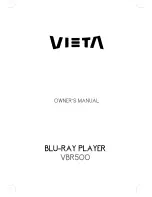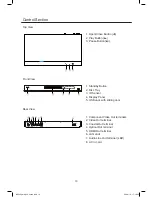12
Getting started
How to insert a disc
1. Press Open/Close (
K
) to open the disc tray.
2. Place the disc on the disc tray with its label side facing up.
3. Press Open/Close (
K
) to close the disc tray.
Switch on and set up the player
The unit turns on automatically after the power cord is inserted into the power connector in the
first time. The following screen appears:
Follow the on-screen instructions to select your language and complete your setup.
Page:1/5
Initial Wizard
Welcome
to use BD Player Setting Wizard!
Some simple settings are needed before you
enjoy it. Please make detail settings of home
menu later.
ENTER Next
Page:2/5
Initial Wizard
Choose
an OSD lanugage before starting.
The language selected will be applied not only
here but also in other OSD windows, menus etc.
ENTER Next
English
French
Previous
Page:3/5
Initial Wizard
Choose
a resolution that fit your TV.
Change will be applied immediately, you have
15s to determine whether to save the setting or
rollback to prior resolution. Better performance
will be provided by a HDMI connection!
ENTER Next
Auto
480I/576I
480P/576P
720P
1080I
1080P
Previous
Page:4/5
Initial Wizard
Choose
an aspect ratio that fit your TV
Change will be applied in next page, you should
determine whether to save the setting or
rollback to prior aspect ratio.
ENTER Next
16:9 Full
16:9 Normal
4:3 Pan & Scan
4:3 Letterbox
Previous
Page:5/5
Initial Wizard
Setting
wizard is to be finished!
Now press Finish button to go to Home Menu.
Please enjoy it.
ENTER Finish
Previous
Align the disc to the disc tray guide.
BDP600_draft_30 Oct 09.indd 12
2009-11-2 17:19:04