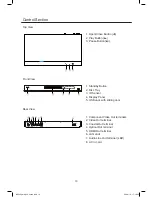19
[Disc Auto Upgrade]
Disc auto upgrade mode.
* On - Set the disc auto upgrade mode active.
* Off - Disable disc auto upgrade mode.
Load Default
Reset all the settings of this product to the factory settings, except Security setting.
Language setup
1. Press HOME button.
2. Select "Language" item, then press ENTER
button.
3. Select a setting, press
▲
,
▼
button, then
press ENTER button to confirm.
4. Select an option item, press
▲
,
▼
button to
select, then press ENTER button to confirm.
5. To return to the previous item, press
◀
button, to exit the menu, press HOME button.
[OSD]
Set the language for player menu.
[Menu]
Select a language for disc menu.
[Audio]
Select an audio language for disc play.
[Subtitle]
Select a subtitle language for disc play.
Playback setup
1. Press HOME button.
2. Select "Playback" item, then press ENTER
button.
3. Select a setting, press
▲
,
▼
button, then
press ENTER button to confirm.
4. Select an option item, press
▲
,
▼
button to
select, then press ENTER button to confirm.
5. To return to the previous item, press
◀
button, to exit the menu, press HOME button.
Home Menu
System
Language
Playback
Security
Network
Use cursor key to move focus, use
“Enter” key to select
HOME
Exit
--- General Setting ---
OSD
Menu
Audio
Subtitle
English
French
Home Menu
System
Language
Playback
Security
Network
Use cursor key to move focus, use
“Enter” key to select
HOME
Exit
--- General Setting ---
Closed Caption
Angle Mark
PIP Mark
Secondary Audio...
Last Memory
On
Off
BDP600_draft_30 Oct 09.indd 19
2009-11-2 17:19:05