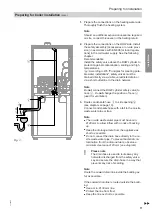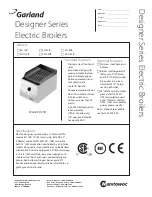22
Power supply
fÖ
Danger
Incorrectly executed electrical installations can
result in injuries from electrical current and dam-
age to the appliance.
Connect the power supply and implement all
safety measures (e.g. RCD circuit) in accord-
ance with the following regulations:
■
IEC 60364-4-41
■
VDE regulations
■
Connection conditions of the local grid opera-
tor
■
Install an isolator in the power cable to provide
omnipolar separation from the mains for all active
conductors, corresponding to overvoltage cate-
gory III (3 mm) for complete isolation. The isolator
must be fitted in the permanent electrical installation,
in line with installation requirements.
In addition we recommend the installation of an
AC/DC-sensitive RCD (FI Class B
) for DC
(fault) currents that can arise from energy efficient
equipment.
■
Connect the power cable to the electricity supply
using a fixed connection.
■
If the power supply to the appliance is connected
with a flexible cable, ensure that the live conductors
are pulled taut before the earth conductor in the
event of strain relief failure. The length of the earth
conductor wire will depend on the design.
■
Max. fuse rating 16 A.
Danger
The absence of system component earthing can
lead to serious injury from electric current if an
electrical fault occurs.
The appliance and pipework must be connected
to the equipotential bonding of the building.
WiFi operational reliability and system requirements
WiFi router system requirement
■
WiFi router with activated WiFi:
The WiFi router must be protected by a sufficiently
secure WPA2 password.
The WiFi router must always have the latest firm-
ware update.
Do not use unencrypted connections between the
heat generator and the WiFi router.
■
Internet connection with high availability:
Flat rate (flat rate tariff
without
restriction on time or
data volume)
■
Dynamic IP addressing (DHCP, delivered condition)
in the network (WiFi):
Have this checked on site, and if required set up, by
an IT expert
prior to
commissioning.
■
Set routing and security parameters in the IP net-
work (LAN):
Enable port 80, port 123, port 443 and port 8883 for
direct outward connections.
Have this checked and, if necessary, set up on site
by an IT expert
before
commissioning.
Wireless signal range of WiFi connection
The range of wireless signals may be reduced by
walls, ceilings and interior fixtures. These weaken the
wireless signal, causing poor reception due to the fol-
lowing circumstances.
■
On their way between transmitter and receiver, wire-
less signals are
damped
, e.g. by air or when pene-
trating walls.
■
Wireless signals are
reflected
by metallic objects
e.g. reinforcements embedded in walls, metal foil of
thermal insulation and thermal glazing with metal-
lised thermal vapour deposit.
■
Wireless signals are
isolated
by service ducts and
lift shafts.
■
Wireless signals are
disrupted
by devices that also
operate with high frequency signals. Maintain a dis-
tance of
at least 2 m
from these devices:
–
Computers
–
Audio and video systems
–
Devices with active WiFi connection
–
Electronic transformers
–
Pre-ballasts
Install the heat generator as close as possible to the
WiFi router to ensure a good WiFi connection. The sig-
nal strength can be displayed on the heat generator
(see the operating instructions).
Note
The WiFi signal strength can be increased with com-
mercially available WiFi repeaters.
Installation sequence
Electrical connections
(cont.)
6130884
Installation