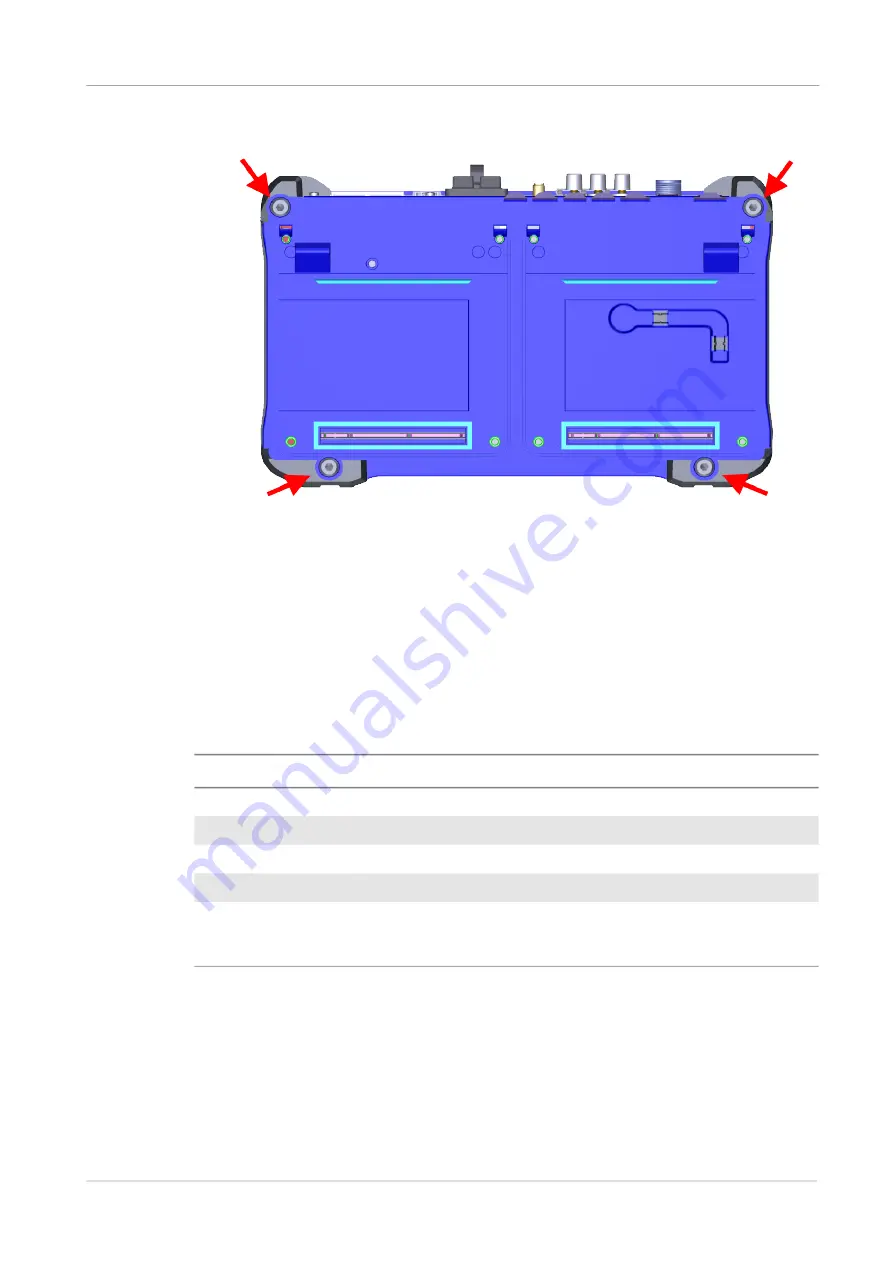
Chapter 1
Getting started
Attaching components
ONA-800 Getting Started Guide
April 2022
22142812, R011
Page 7
Figure 7
Fastener locations
Attaching modules
This section describes how to attach modules to the ONA-800.
Solution and Fiber Module Carrier modules
lists the Solution modules you can attach to the ONA-800 base.
The following procedure describes how to attach a Solution or Fiber Module Carrier
module to the ONA-800.
To attach a Fiber Module carrier or Solution module
1
Power down the ONA-800 and disconnect from AC power.
Table 5
Solution Modules
Module
Description
SPA06MA
Spectrum Analyzer with 6 GHz RF and 25 Gbps Optical hardware.
SPA06MA-O
Spectrum Analyzer with 6 GHz RF.
RA44MA-O
Radio Analysis Module (44 GHz)
RA18MA-O
Radio Analysis Module (18 GHz)
E81FMC1
Fiber Module Carrier module that allows you to install Fiber
for a list of supported Fiber
Modules.
Summary of Contents for OneAdvisor ONA-800
Page 1: ...ONA 800 Getting Started Guide R011 ...
Page 2: ......
Page 4: ...ONA 800 Getting Started Guide Page iv 22142812 R011 April 2022 ...
Page 74: ......
















































