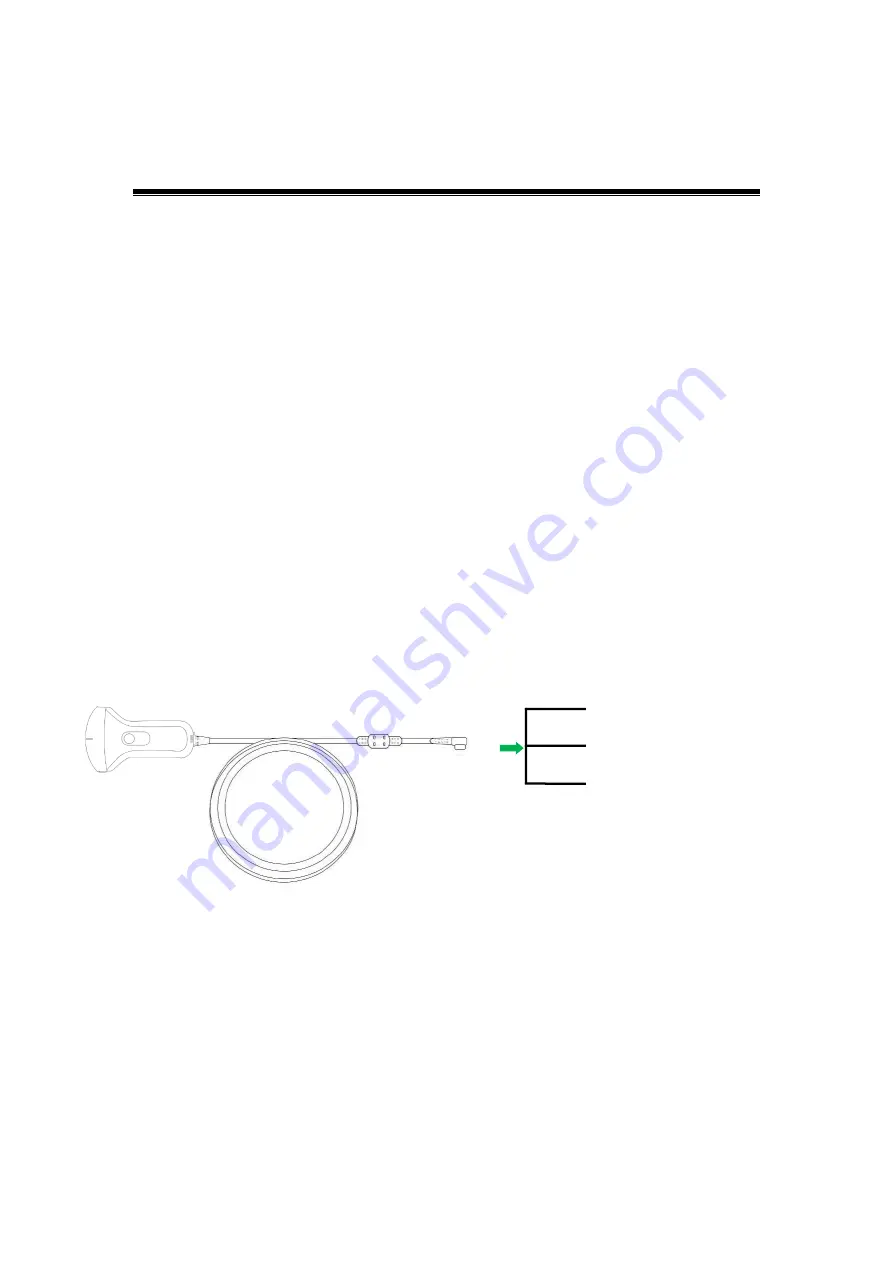
CE-C10-03-SMSP01-20220502 V1.0
34
5 maintenance and inspect
5.1 Charging the probe
Charge the probe when the battery is low(one cell battery). When charging, the
battery indicator flashes to indicate the current charge level. US suggest the probe should
be charged when one cell battery showed. If the 4-cell battery indicator is on and the
battery indicator stops blinking, the battery is fully charged.
Charging by USB cable:
1. Pull out the rubber plug at the end of the probe.
2. Use our USB Type-C charging cable to connect the probe and wall adapter.(or
other USB port that can provide the power supply such as a portable charger) as shown
below.
3. Plug the wall adapter into a power outlet.
Note:
-
You can perform imaging while the probe is charging by Power Bank. (Just
connect the probe to mobile device by Wi-Fi)
-
When you connect the probe to your Mobile phone/Tablet/PC by type-c cable, the
probe will be charged automatically.
Wall Adapter
→
Power outlet
Portable Charger/Power Bank
Mobile Phone/Tablet/Computer











































