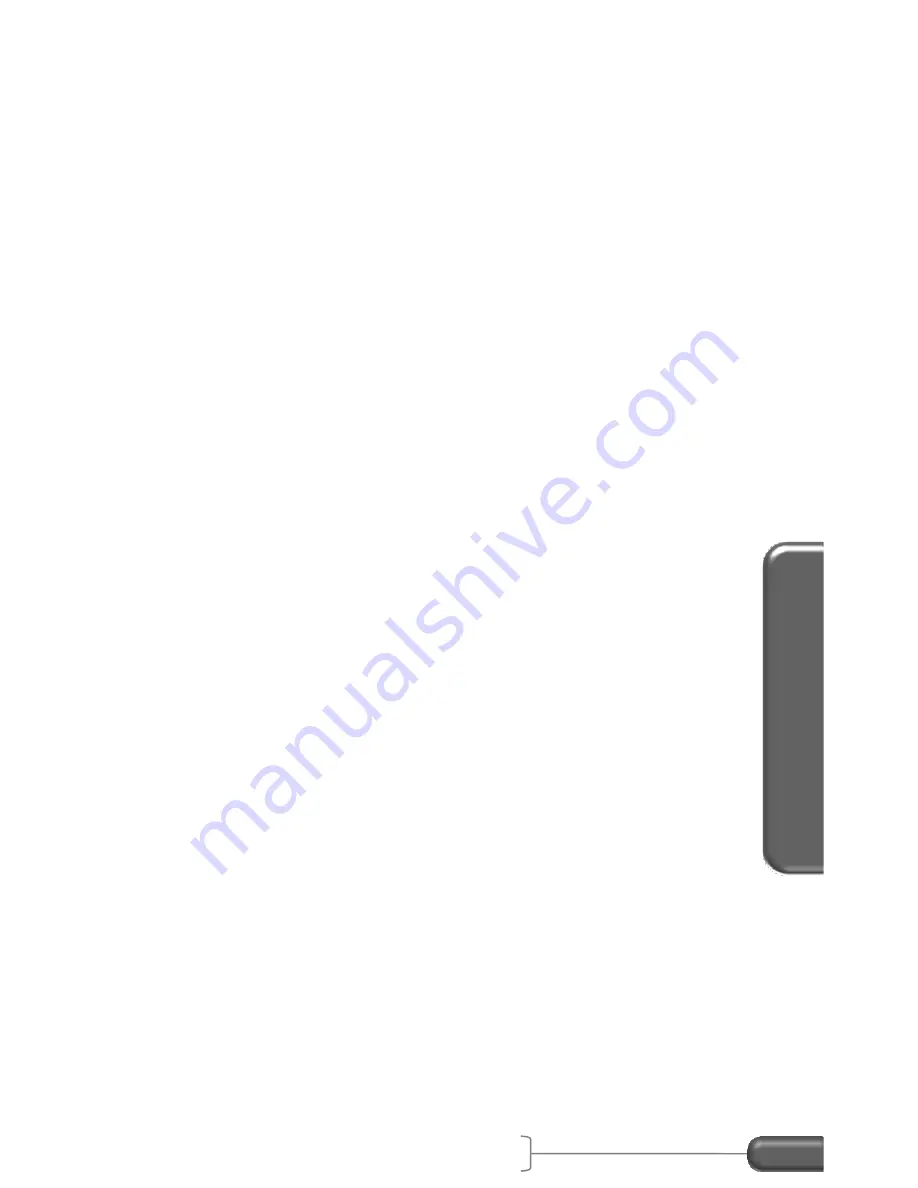
PC
Inte
rface
VC4000 Manual
94
1. Plug the provided RS232 to PC cable into your computer
and into the VC4000 RS232 port.
2. In Profile click on the menu Tools/Options (or click the icon)
and set the COM port to “Auto” or specifically choose the
COM port (usually port 1).
3. To import data click on the menu Import/Auto (or click the
icon). To set or get VC4000 settings click menu
Tools/VC4000 Setup (or click the icon).

























